Transforming your thoughts, ideas into cool graphics and images became very easy with text to image AI tools like Mijdourney AI, Leonardo AI, Dall-e, Ideogram and many more. No need to browse different websites to find inspiration for graphic design projects. These AI tools can help you generate ideas within a few seconds, just by typing simple text prompts. Designers can utilise these tools for various design projects. In this post I will be sharing how designers can use Midjourney for graphic design projects.
Table of Contents
ToggleHow does Midjourney AI work?
Midjourney Ai is a text to image generative ai, it understands provided text prompts then provides images, illustrations based on given text input. If you dont knwo how to use Midjourney Ai then you can follow this beginners guide to Midjourney Ai, In this guide I have shared step-by step method of using Midjourney AI to create AI images and artworkds with prompt writing.
How to use Midjourney AI for graphic design.
Designers can use Midjourney Ai for various purposes, I will share some best use cases of Midjourney for graphic design including images generated with Midjourney for different projects.
Idea generation and conceptualization
With Midjourney AI designers can generate creative ideas for their design projects with simple text prompts, no need to work for hours on sketches, visiting various websites for ideas and inspirations, You can generate hundreds of ideas that aligns with your project theme and style. To generate creative concept, write your ideas and put them in correct structure and start generating concepts.
For example you need a AI powered book cover design, then you can simply describe details of the cover you need and put it in the Midjourney AI with /imagine command, within a few seconds it will produce 4 different concepts for the design, you can edit the prompt according to requirements and re generate more ideas, Once you get satisfied result you can download the images.
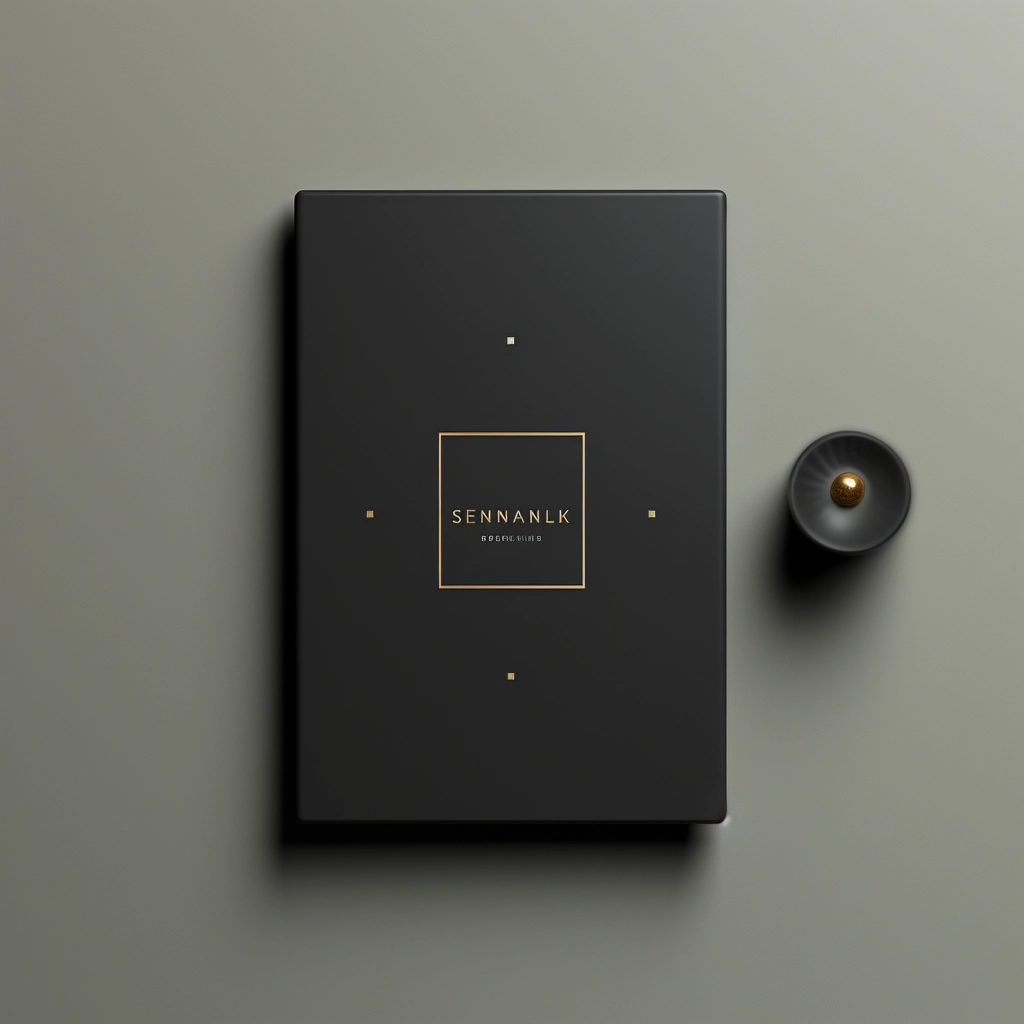
Prompt-
“minimalist book cover mockup for an ebook, top view “
Automate design process
Midjourney AI can help you create bulk design concepts, for example you need different type, style and themed designs in bulk then you can use Midjourney ai to create designs concepts in bulk and then refine those designs in editing tools like Adobe Illustrator, Adobe photoshop, Canva etc.
Content generation-
Utilising Midjourney for content creation for better storytelling, carousels, educational posts, Midjourney generates attention grabbing images that are more convertible than ordinary stock images, You can generate images for social media posts, videos, backgrounds, textures, ads creatives with AI, etc.
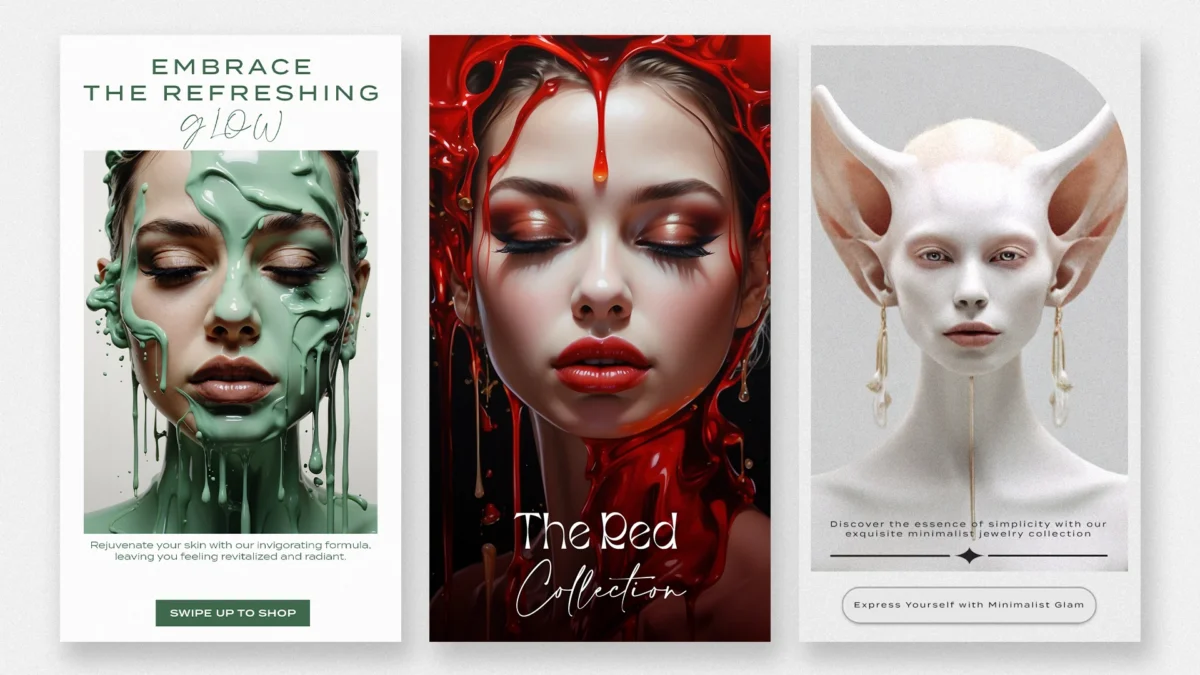
This ad is created using AI images, I have shared complete process in previous article, how to creates ad creatives using AI.
Mockups & Prototyps
Midjourney is the best tool to create realistic mockups, portotyps and photography for your designs. You can create realistic images of your products and designs in real-life use cases by generating mockup images from Midjourney AI. You can create mockups of anything with Midjourney in any type of environment based on your project needs. It can help you make your presentation look more professional.

Prompt
“Cosmetic product mockup, white packaging, minimalist , plain background, studio light, best compostion, hyeperrealistic, 32k –no text –ar 4:3 –stylize 750”

Prompt-
“organic tea packaging pouch design, nature inspired botanical illustration , reflecting organic tea ingredients, natural hues like green and brown, soft bright light, professional photography”
I asked Midjourney to produce image of product, explained theme, style, colors, background, lighting I needed in the mockup, Same method you can apply for product photography, You can explore various design styles and compostisions accroding to your project needs and clients requirements and play with perameters. You can download the commands & perameters cheat sheet attached below
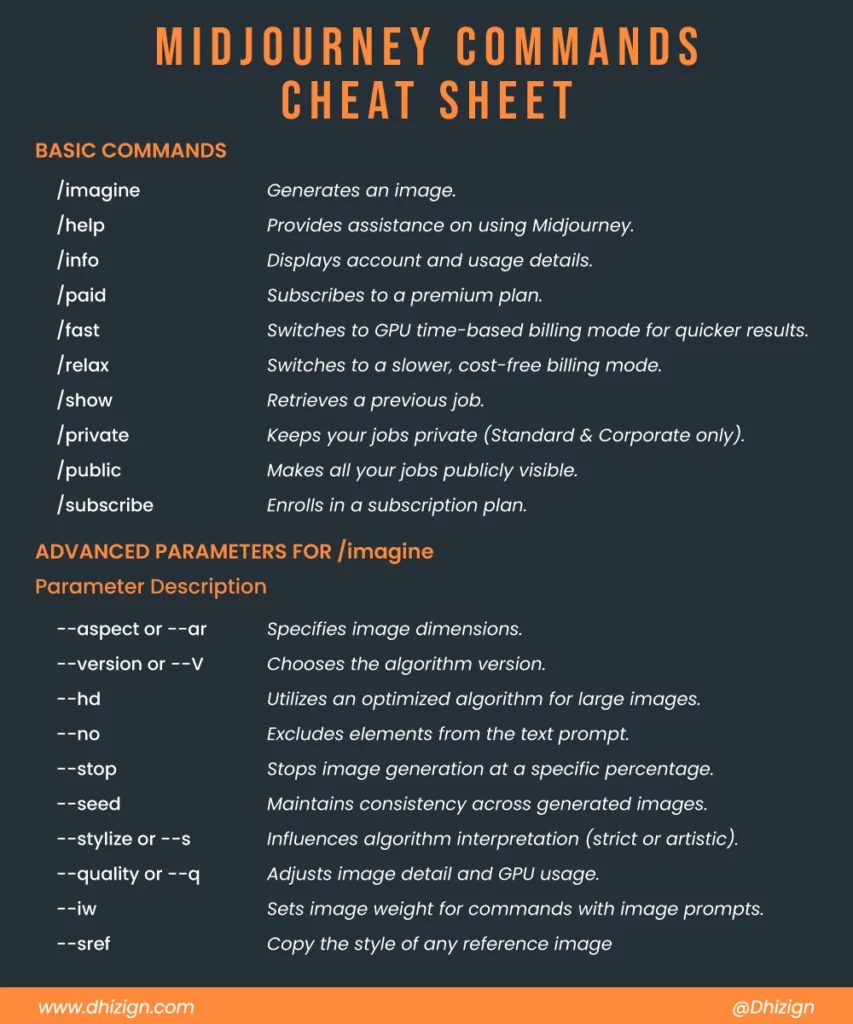
Make side income with Midjourney AI
People are making side income with Midjourney Ai by selling ai generated images on stock websites like Freepik. You can create icons, cliparts, t-shirt designs and sell on online marketplaces like Etsy, Creative market etc.
Final thoughts
Midjourney is a great tool to design graphics, logos, marketing materials, book covers , ads creatives etc, it can help designers save time, enehance performance, create stunning presenations. We have discussed how designers can use Midjourney AI, You must see more AI tools for designers, that can help you boost your productivity, and make your design process easier. Let us know your favourite AI tool.
FAQ : Midjourney for Graphic Design
Can I Create Midjourney AI for Logo design?
Midjourney Ai could be a great tool to generate logo design ideas and inspirations, You can create logos with Midjourney AI with text prompt inputs, It might not produce best result but you can use it as for inspirations and refine the logos in any editing tool to make it perfect.
What is best alternative of mijdourney ai?
There are hundreds of AI tools available for text to image generations, Midjourney AI is most popular AI tool till now, the free alternatives of Mdijoruney are Leonardo Ai, Dall-e (through Bing Image and Microsoft Copilot) and Ideogram, These are free alternatives to Midjourney AI, that helps you create stunning AI images for free.

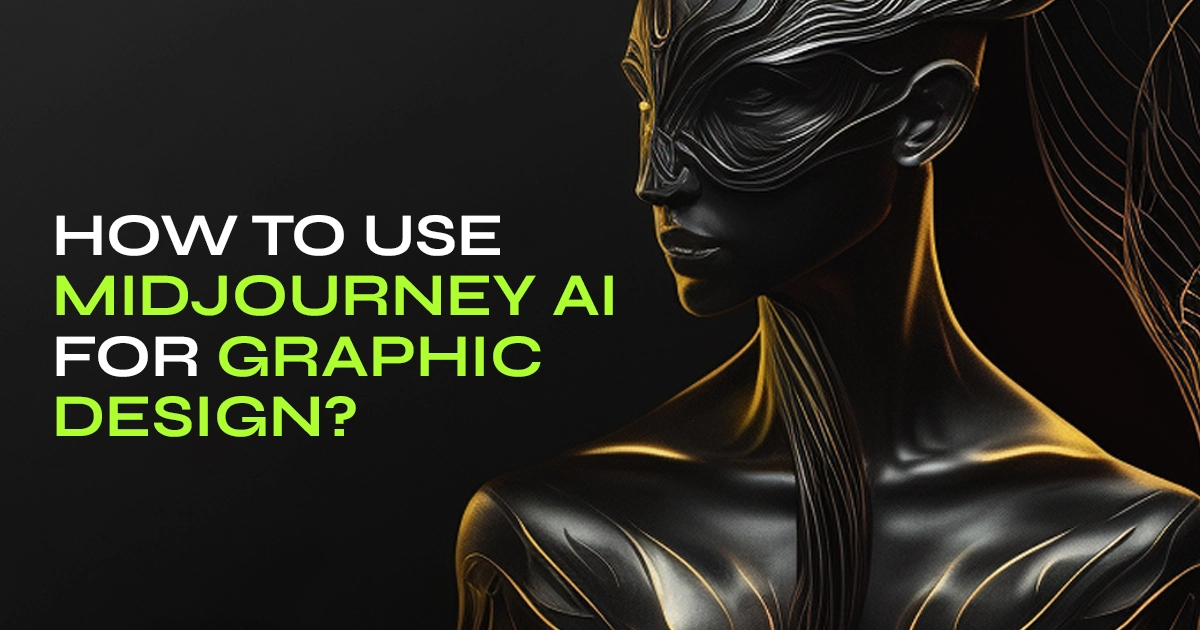

1 thought on “5 ways to use Midjourney AI for graphic design?”
Keep up the great work! Thank you so much for sharing a great posts.