Have you wondered how AI can transform your design process to the next level, make you more productive and save a lot of your time? I am totally amazed with these AI tools I have been using for my daily purpose. Recently I thought about using different AI tools together and making commercial advertisements for various industries. The results were amazing. In this post I will take you through step-by-step How i created these stunning advertisements using free AI tools like Leonardo AI, Eleven labs, ChatGPT.
Table of Contents
ToggleAI tools that I used for creating Images and motion video for ads
Leonardo AI-
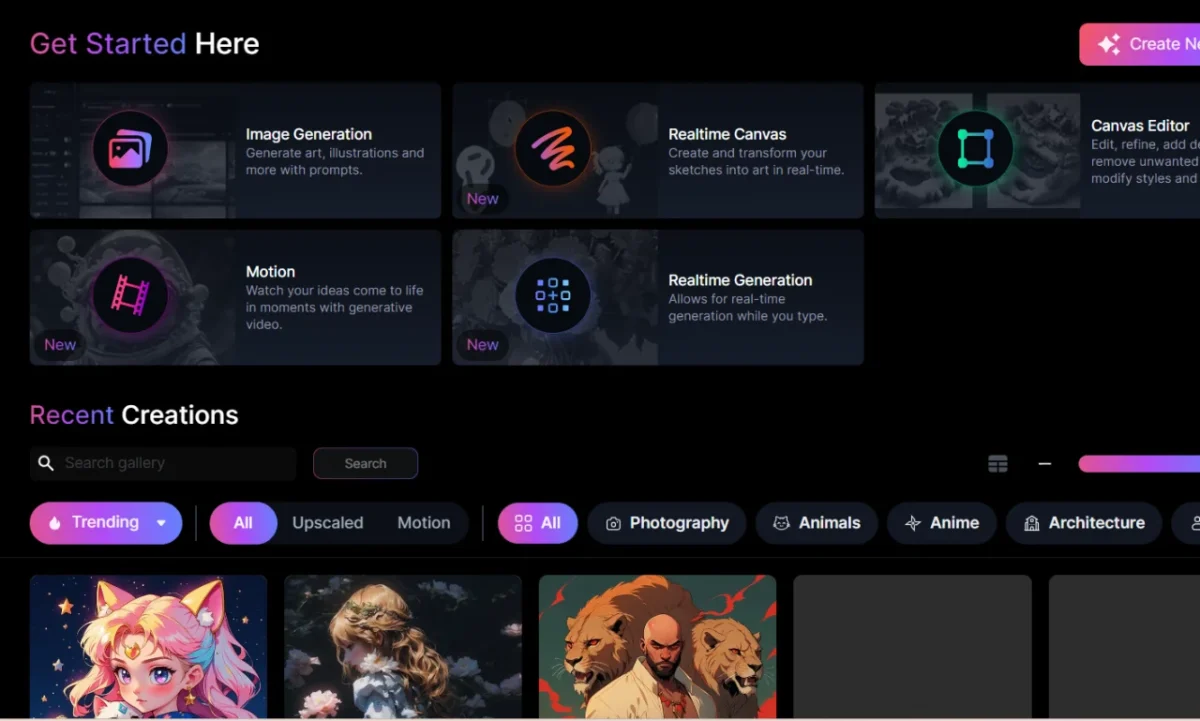
I used Leonardo AI to create images for the ads. Leonardo is a text to image AI tool that creates images with text prompts, and transforms those images into motion video animation. Here is a beginners guide for Leonardo AI. Midjourney AI is another AI tool to create images with text prompts. You can choose any tool to create images.
ElevenLabs-
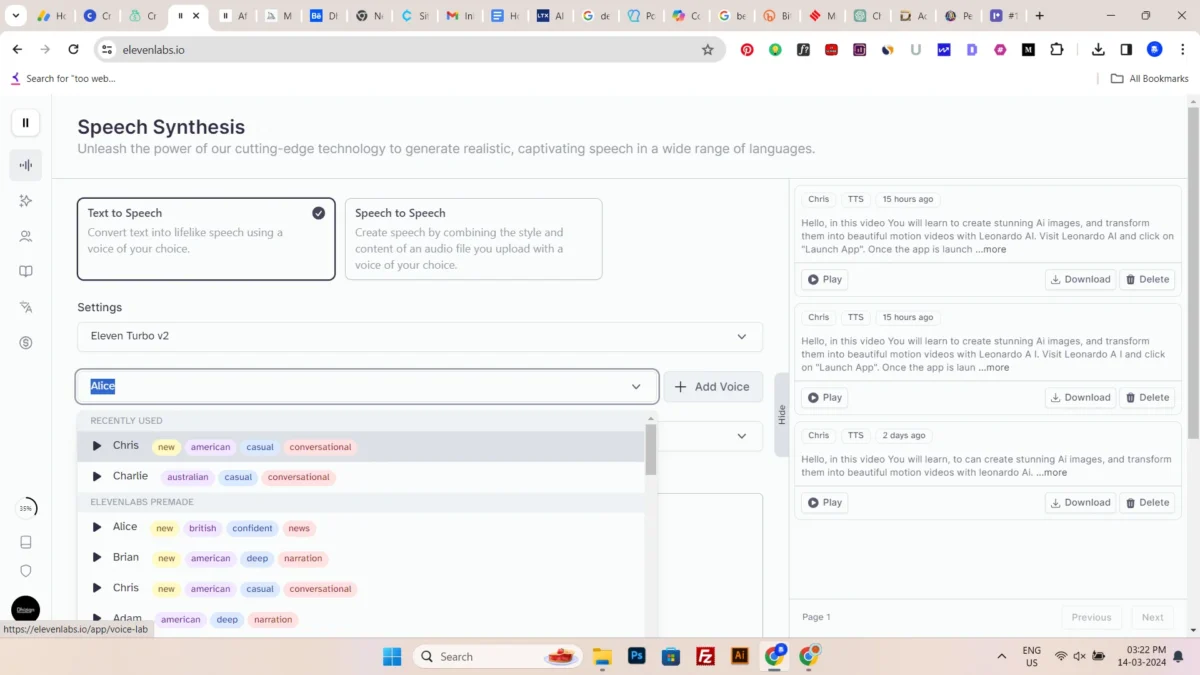
Eleven labs is a most popular text to speech, voice over generator AI tool that generates humanlike voiceovers with your scripts and texts, recently 11labs introduced text-to-sounds features, it allows you to generate amazing background sound effects for your videos, with text prompts. It also has features to transform your text into realistic voice overs in many languages, voices, and speech styles.
ChatGPT-
ChatGPT is a text based generative AI chat assistant, that provides human-like answers for your questions. I used ChatGPT for understanding the background music to choose for ads, as I am not an expert in music and sound effects, ChatGPT helped me choose suitable sounds effects for it. You can also generate scripts for ad copy if needed. There are many ways designers can use ChatGPT for their business.
Prepare prompts-
It was a hypothetical project, just for practice, so I tried to design still and motion ads for a Electric SUV car, Food business, Beauty brand.
Researched about all the industries ad requirements,guidelines, visual styles and wrote them at one place. Refined and put them in prompt structure [ description + subject + style + mood + lighting + camera, lens ]
Create aI images For Ads
As I have mentioned earlier I used Leonardo AI for creating images, here are the steps to do it.
- Visit Leonardo AI
- Create account
- Launch app
- You will see various options on interface
- Click image generation
- Write prompt
- Add negative prompt (optional)
- Select AI model ( below the prompt section)
- Adjust dimensions from the left panel
- Click Generate
- Leonardo Ai will give you few images, You can regenerate for more variations
- Once you get final image, upscale image using Alchemy Refiner ( Alchemy refiner works with paid plans only)
Below you can see what prompt I used, You can use this template and edit it according to your project needs.
Commercial ad for SUV car
Prompt-
“A futuristic electric Black tiny SUV car, smoke in the background, dramatic environment, ad photography, hyper-accurate, promotional photography, minimal professional photography.”
After trying various prompts I chose this at the lend, in this prompt you can see, I described the details of the image I needed, I mentioned the type of car, color of the car, background details, environment of the image, type of photography, the more details you will input the more better results you will get. You can explore by adding and removing details in the prompts, do not put unnecessary keywords or long sentences, keywords can work to generate images,
After writing prompt, always use negative prompt ( not for Midjounrey), it will tell AI to exclude these elements from image, here you can see I used different keywords that I did not wanted in images, I got these by trying different images, I saw errors and keep putting them in negative prompt sections. You can copy this prompt for your images.
Negative prompt-
“open roof, bad design, ugly image, bad image, incomplete , bad composition, blur, low resolution, crop, cropped image, bad anatomy, bad structure, watermark, text, pattern, faded, tone, faded, dull colors, muted colors”
Results-

beauty product Ad
Prompt
dripping liquids on beautiful girl face, hyper realistic representation, fluid, metallic, red, 32k

Jewellry brand Ad
Prompt
Beautiful humanlike albino, front facing, celestial, alien features, pointed long ear lobes, minimalism, solid white background, 8k,

After creating images with Ai, now its time to add ad copy, formating in ad size, you can use any editing tools like illustrator, photoshop, figma or canva.
Results for still ad creatives
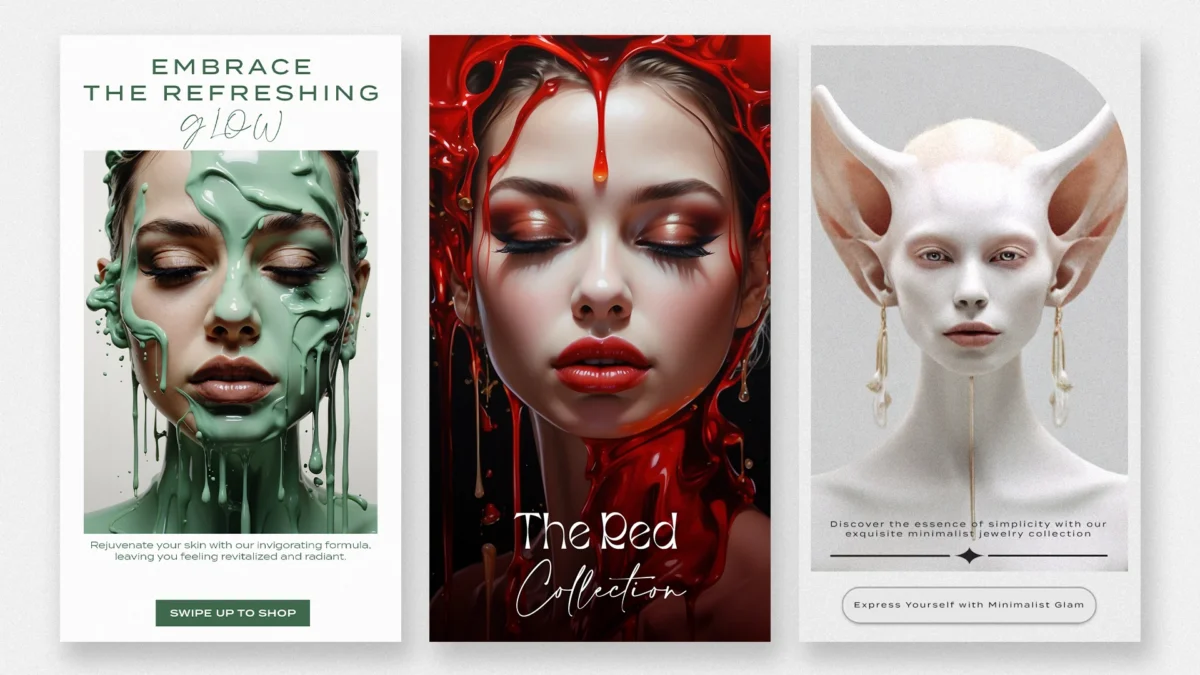
Trasform images into motion ads
- Now transform this image into a video
- Click on the image, you will se few options on it,
- click on the motion button,
- Adjust strength, 1-3 is best
- Download the video.
Generate sound effects using AI
No more spending too much time on searching for perfect sound effects. There are many sound effect websites available, but using AI can help you create customised sound effects according to your demands.
- Visit Eleven Labs, you will see many features on eleven labs, such as text to speech, speech to speech, we will choose text to sound for background music.
- Click on text to sound, write your prompt in the prompt box
- Click generate,
- Wait for a few seconds it will give you 5 different sound effects based on your prompt.
- You can download the sound effects in mp3 format.
- Final step, After generating images, video and audios, now compile everything,
To compile video, I used Filmora. You can use any video editing softwares like Adobe premiere pro, Canva, Davinci etc.
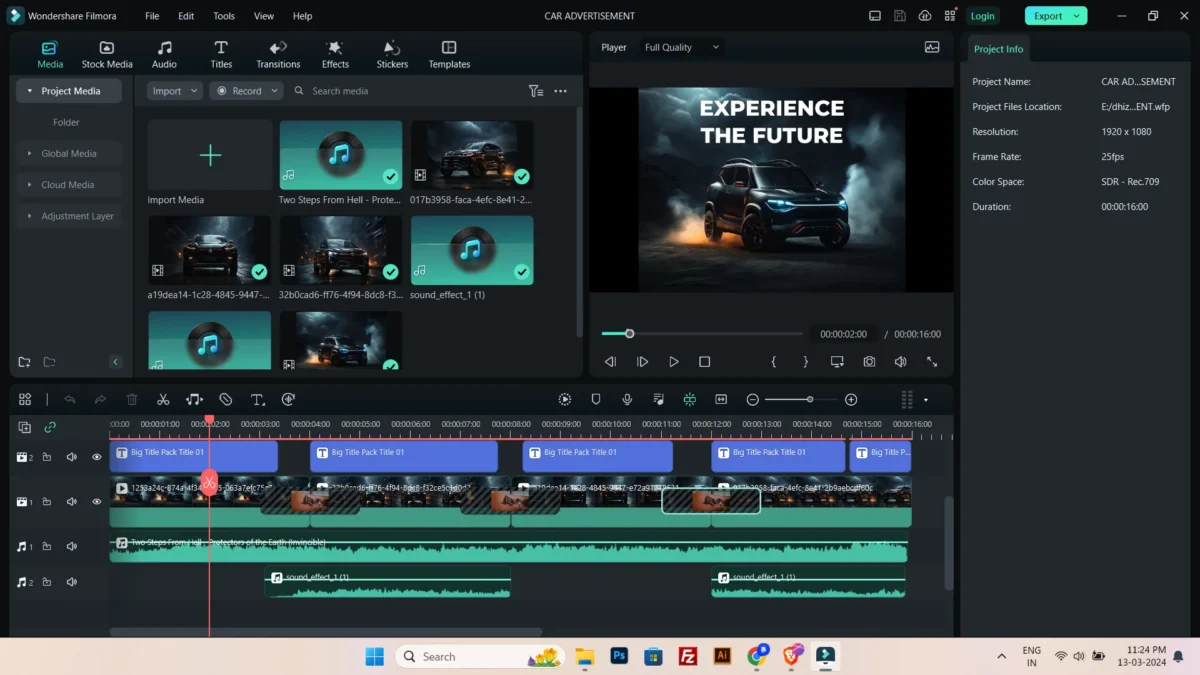
Check out the final output below.
Final results
So these were the steps to create ads, videos using AI tools, using these method you can create eye-catchy ads, graphics, promotional materials for your business and for your clients.
Conclusion
In this post I have shared how to use AI tools for creating stunning and eye catchy still ad creatives, motion ad creatives, creating images, sound effects, motion videos using free AI. Hope you like the process and final output, Let us know your thoughts on it. Have you tried AI for your projects or other business purposes? Share your favourite Ai tool with us.


