Thousands of generative Ai tools have been released in the past few months, some most popular text to image Ai tools includes Midjourney Ai, Dall-e, Leonardo, Ideogram and many more. However, Midjourney stands out in the crowd in terms of quality, detailing and creativity.
Midjourney AI creates highly detailed, stunning quality images with the help of text prompts, recently Midjourney has released its 6th version which is Midjourney V6, Midjourney has evolved a lot in the journey of version 1 to version 6. In this beginner guide we will go through use cases of Midjourney AI, parameters, commands, versions, models, and writing prompts to create AI images, image creations, and helpful free resources for your AI image generation. Let’s with what Midjourney Ai is.
Table of Contents
ToggleWhat is Midjourney AI?
Midjourney AI is a text-to-image generative AI tool, that creates beautiful, eye-catching, creative, and stunning visuals with the help of simple text prompts.
It is the most popular and widely used AI tool for image generation by artists, designers, marketing and advertising agencies, film cinematography, fashion, beauty, e-commerce businesses, and many more businesses. It comes with many advanced unique features that make Midjourney stand out. We will discuss each feature in this guide.
Why use Midjourney as a business?
Using Midjourney benefits businesses in several ways, such as saving time and money. No more stress of waiting for ideas from teams, finding models or product photographers, or spending significant amounts on stock images. Midjourney provides professional images with a variety of options and styles at a very low investment within a few minutes.
Boosts brand engagement– Using AI-generated images can boost brand engagement due to the creativity and quality they offer. Midjourney generates attention-grabbing images that stop users while they’re scrolling.
How can small businesses use Midjourney for their business?
Small businesses can use AI tools like Midjourney AI in many ways from creating logos, marketing graphics, ad creatives, book covers, blog post images, social media creatives, and marketing promotional materials by using beautiful images, boosting marketing and making their brand look more professional with stunning visuals. Midjourney allows businesses to create storytelling images at a very minimal investment and time.
How freelancers can leverage Midjourney to make more money?
There are many ways to use AI tools to make money, Many businesses that cannot afford to hire models, or don’t want to spend on stock image websites look for AI-generated images because these are cost and money-saving for them, AI-generated images are attractive options for them. Freelancers, or someone who wants to start freelancing can provide AI-generated image services to these businesses.
Sell AI-generated images on stock image websites like Freepik, and Wirestocks. You can read this article to learn How to make money by selling AI images.
Freelancers can use Midjourney AI to get inspiration for their projects whether it is logo, branding, Ui/Ux design, website design, Interior design, AI book cover designs, or any other project, Midjourney provides you with a bunch of ideas based on your project.
How to use Midjourney?
Currently, you can access Midjourney from Discord, you can join the Midjourney AI discord server, and then purchase your plan, it has 3 paid plans, after purchasing your plan you can start creating images.
- Go to Discord
- Create your discord account
- Visit midjourney.com
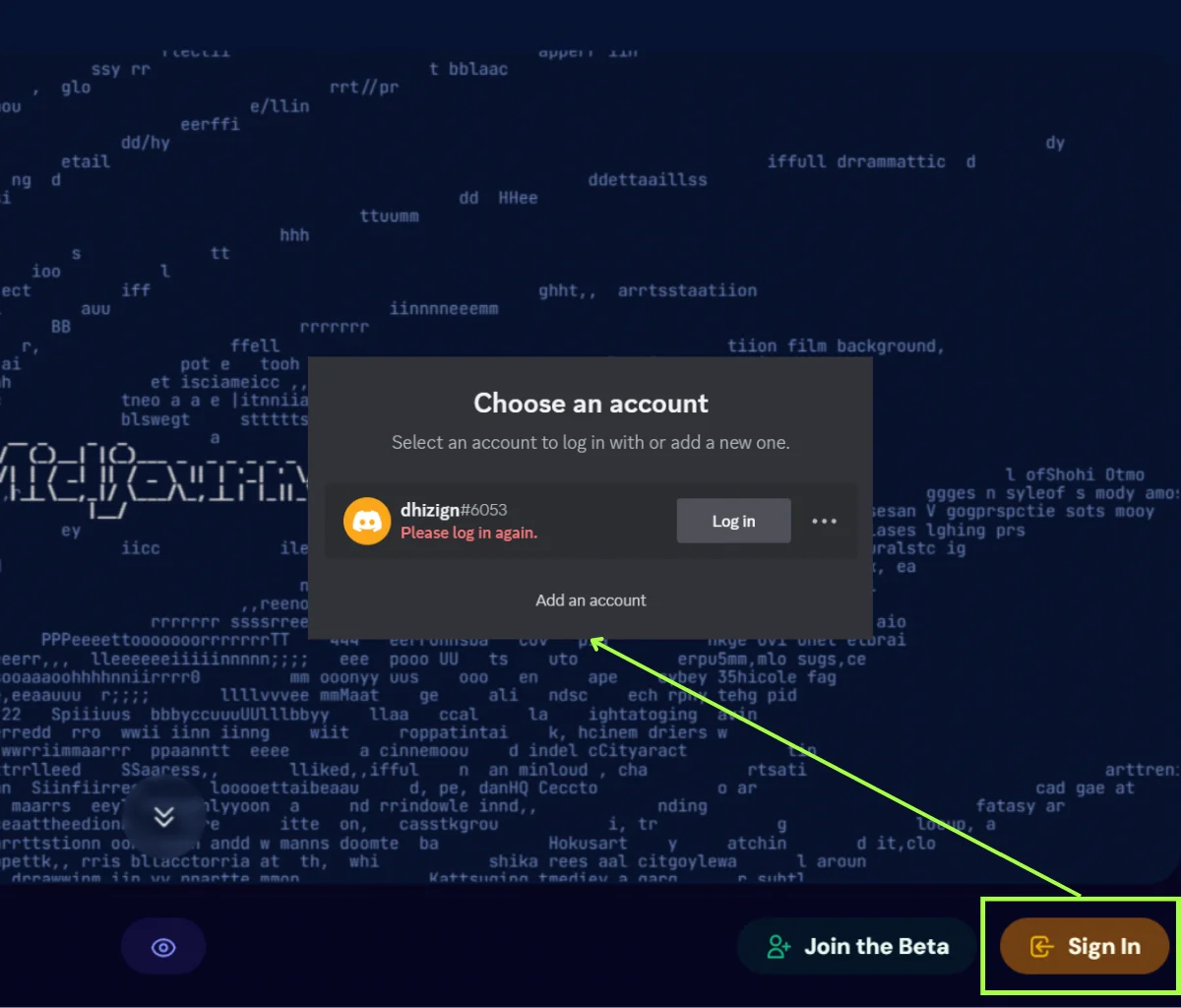
- Sign up > It will ask you to join the Midjourney Discord server
- Click join- Midjourney on discord
- Click on any newbie channel in Discord
- Message /subscribe to subscribe plan
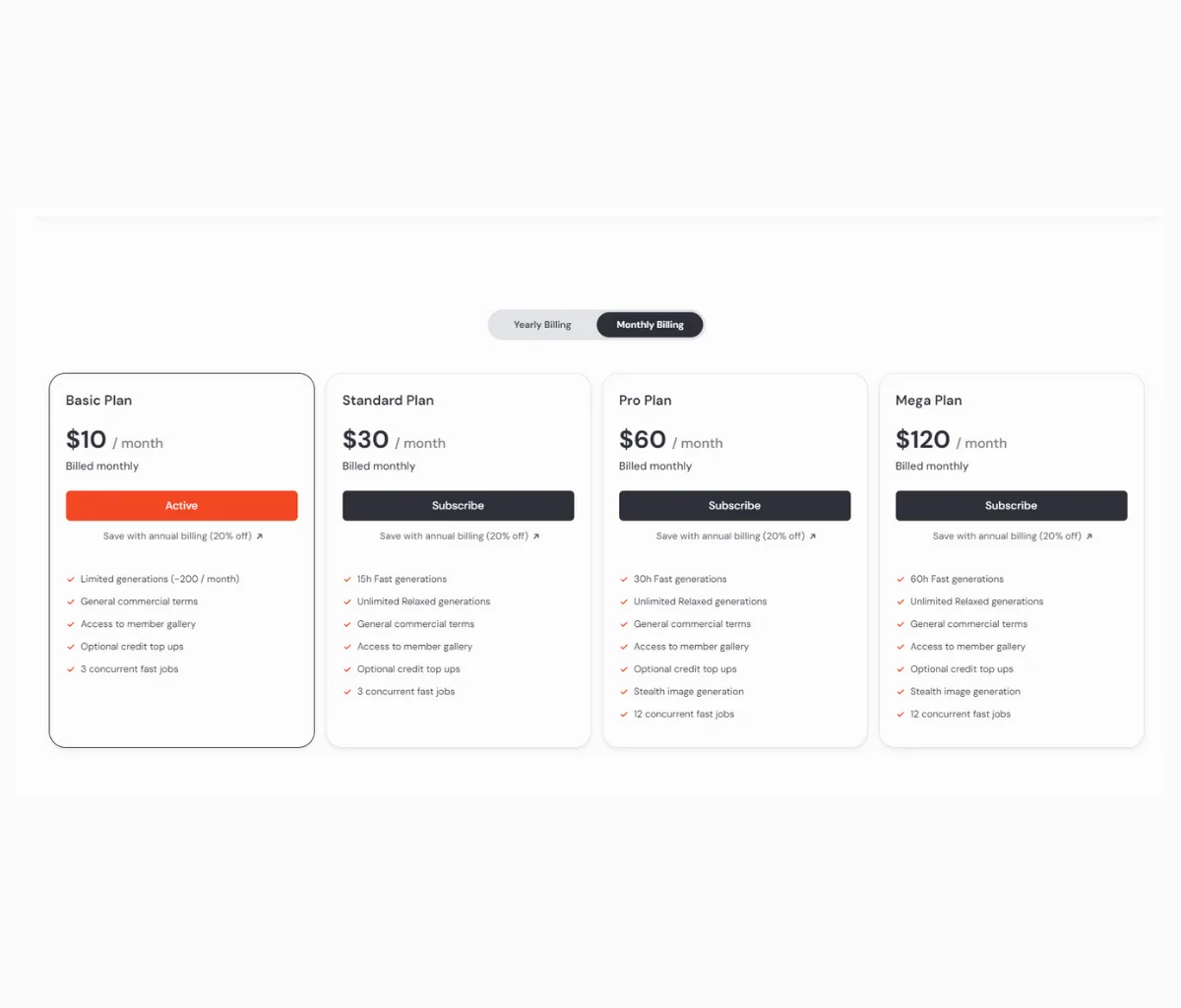
- Pick Midjourney Plan, Midjourney discontinued free access, You can pick any paid plan according to your needs.
- To create images on your separate server
- Create your server
- Invite the Midjourney bot to your server (it will create a separate area for your designs)
- Start creating images.
How to create images with Midjourney
As we discussed above, Midjourney is a text-to-image ai tool that generates images based on the provided text prompt. Midjourney has released its 6th version recently which came with many improvements and cool features, each version has its own specialty and prompt style, To create images with V6, requires more simple and shorter prompts, it focuses on keywords you have used, no need to write complete bigger sentences to explain your idea.
Head over to your discord, and open your server where you invited the Midjourney bot.
Type “/imagine” in the box and start writing your text prompt ( Description for the image )
Midjourney considers each keyword as a token in prompts, while writing prompts in Midjourney you don’t need to write “ create an image, generate an image, draw me this, etc ” You can directly start typing details about the image you need. Midjourney focuses on keywords rather than sentences.
The keywords on the left side or the start of the prompts are more focused on Midjourney, you can try and test by replacing keywords from one place to another,
Basic prompt structure: [ /Imagine + description of the image ]
Let’s create an image with a basic prompt structure with minimal details.

Prompt
“Colorful abstract book cover design”
I used very simple sentences to create the book cover designs, now if you want more specifics then you can add more details in the prompt, such as style, theme, color scheme, composition, aspect ratio, etc. Nex,t you will see the extra detailed, advanced prompt.
Advanced prompt structure: [ /Imagine + description of the image + subject details + parameters ] or [ /Imagine + link+ description of the image + subject details+ parameters ]
Other than these you can make your prompts more detailed and advanced to get more specific results by adding more variables to it like-
[ Style + Composition + Medium + Color palette + Cameras, lens, aperture Subject + Environment + Lighting + Atmosphere + Mood ] Not necessary for every image.
Some key commands and parameters of Midjourney.
Before getting started on advanced prompts, let’s understand the parameters and commands in Mijdourney.
Commands-
- /imagine- To create images
- /Setting– All Midjourney settings
- /Blend- Blend multiple images and create new images with it.
- /Describe– Upload any image, it will provide you 4 different prompts for the image by explaining the image and then you can create more images from that image in a similar style.
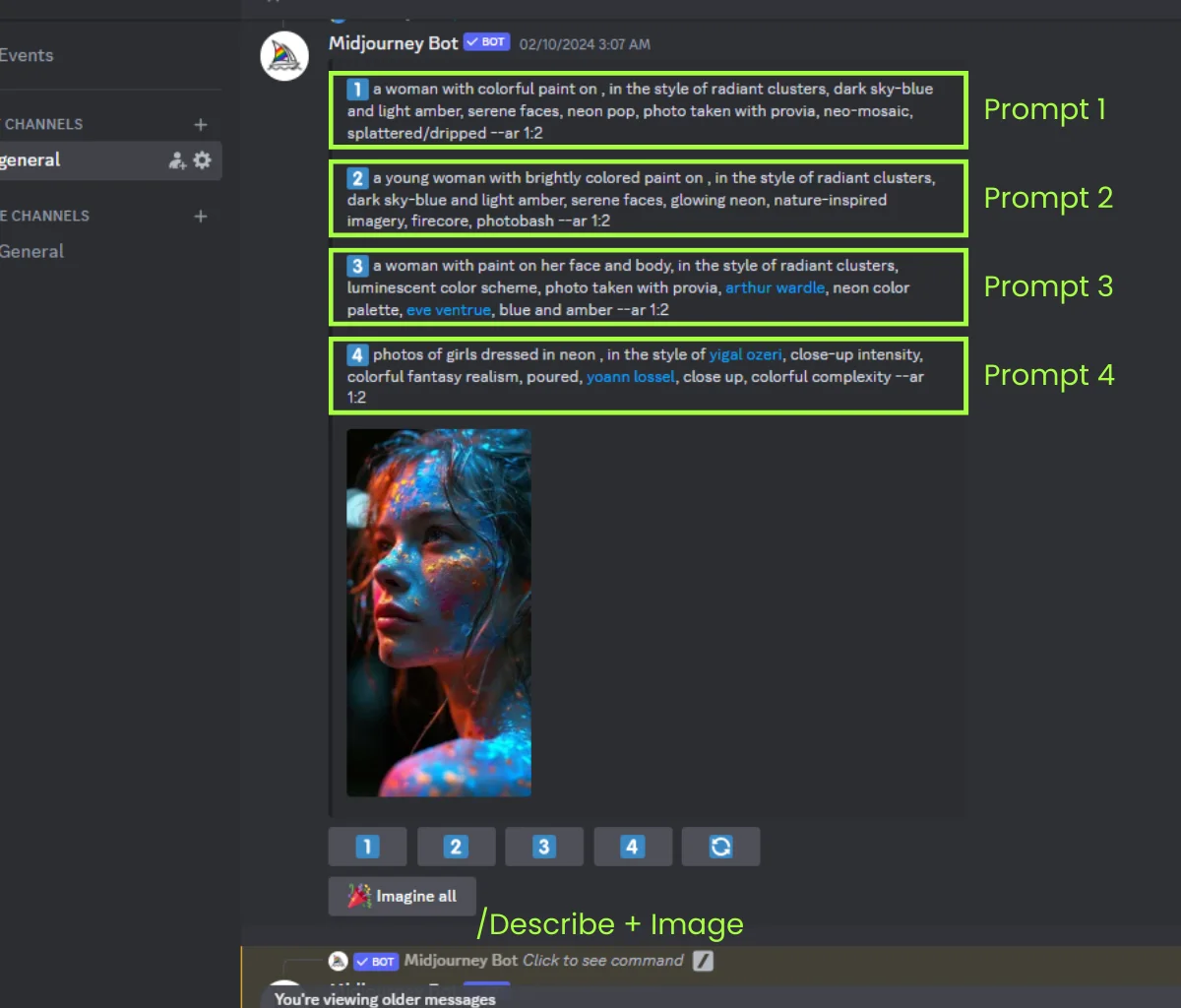
- ⬅️ ➡️ ⬇️ ⬆️- Use these arrows to extend the image in the direction of the image,
- 🔄- Use this button to re-roll or regenerate the images for the same prompt.
Re-generate with High variation mode
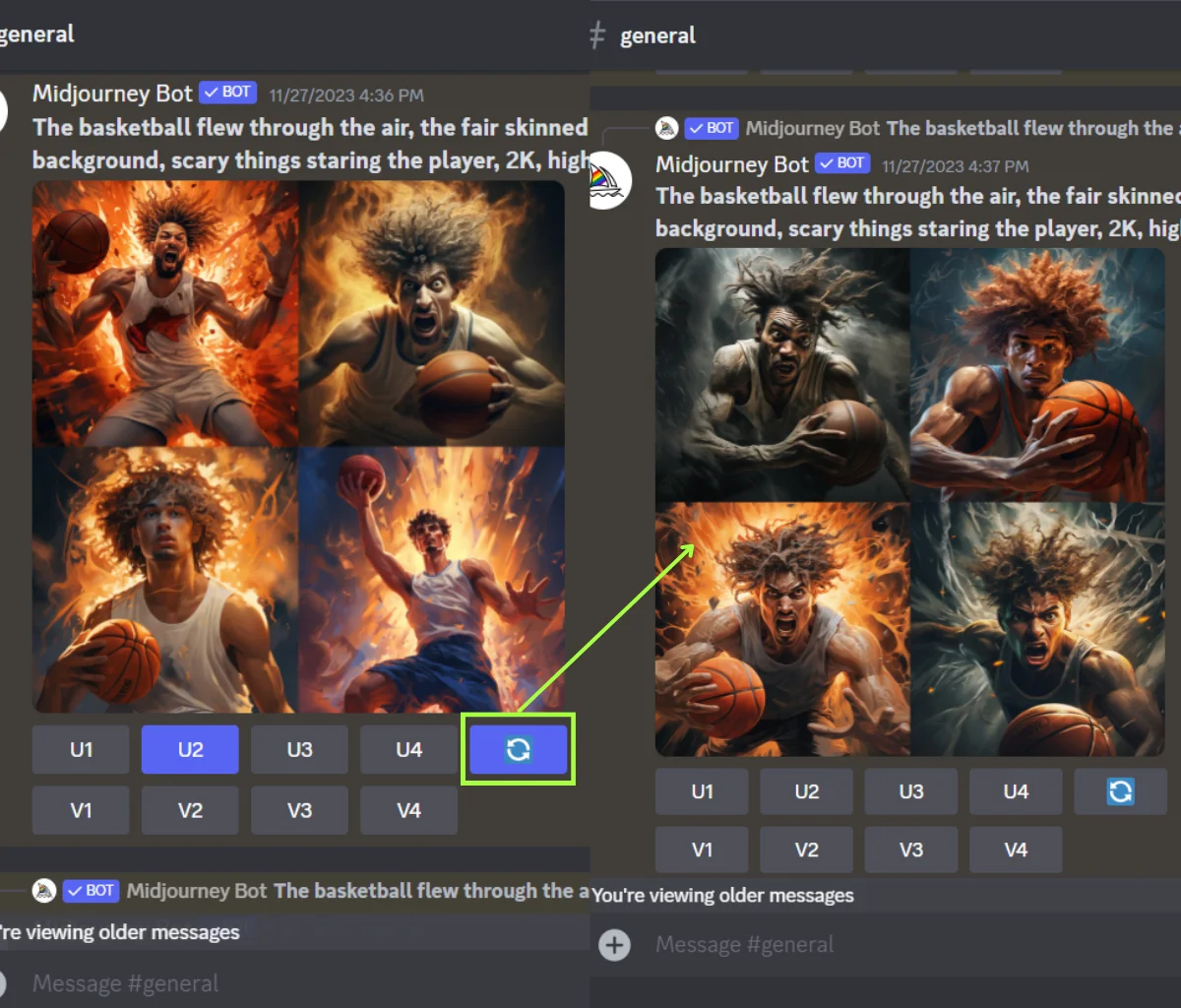
Re-generate with low variation mode
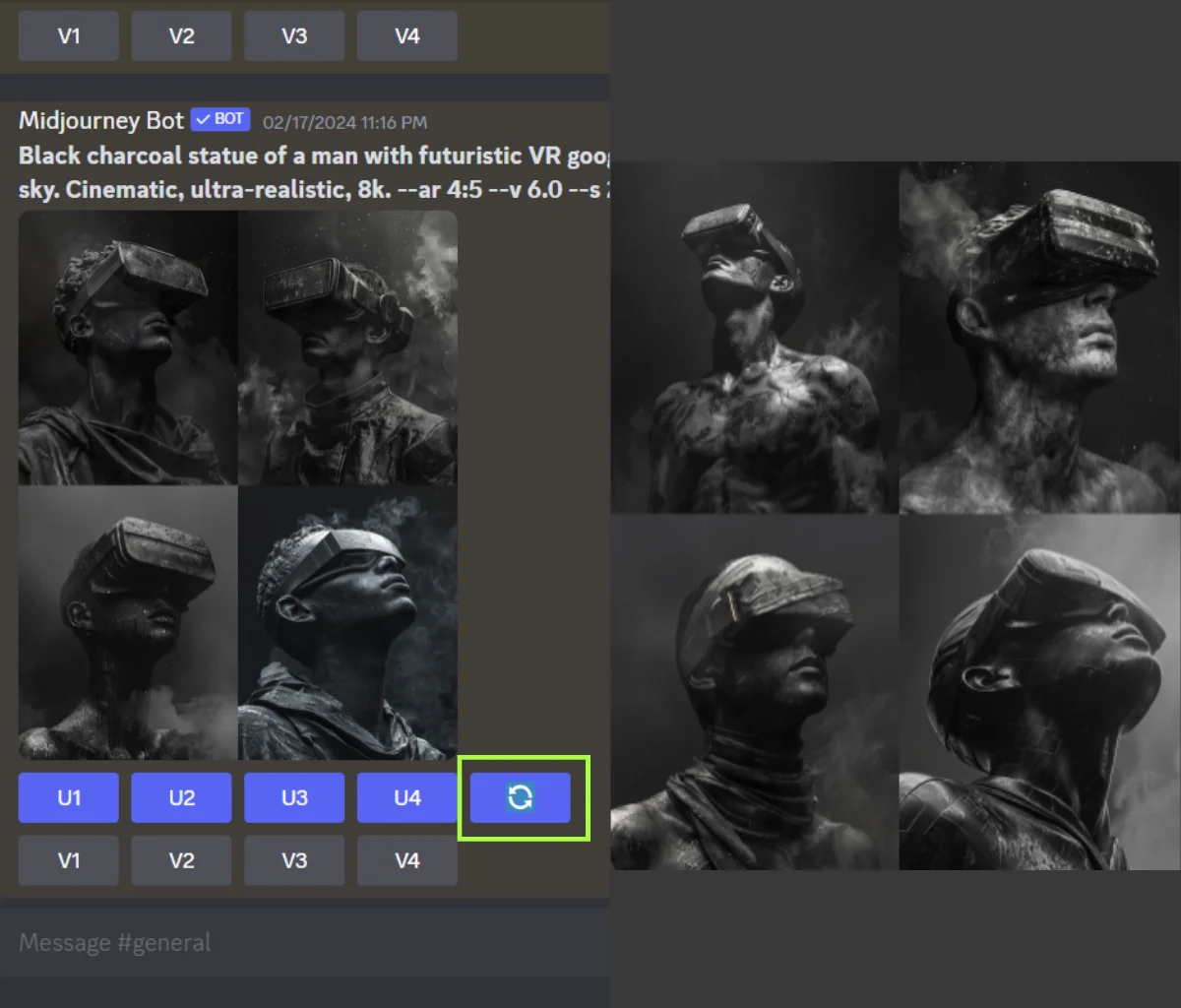
- Seed– seed is used to generate a similar image, or maintain consistency of the characters, and styles of the images you have created previously, it is mostly beneficial for Gaming assets, product mockups, book illustrations, or any other project that requires consistency of characters. To get the seed of any image click on the emoji button and find ✉️ envelope, send it to Midjourney AI, it will send you the Seed of the image, use that seed number at the end of your prompt to follow the previous image style.
Parameters-
- Aspect ratio: [ Prompt + –ar value : value ] Default Midjourney value is 1:1 (Square format)
- Version: [ Prompt + –V ] Midjourney version from 1 to 6 or Niji
- image weight: [ Prompt + –iw ] When you use the image as a reference or create image to image then you can use the image weight parameter, value defines how much you want Midjourney to follow the image details, High image weight value will generate results similar to the image, the low value will focus more on the text and less on image ]
- Stylize: [ Prompt + –S Value in V6 0-3 ] High stylized value will use more creativity to generate an image, and Low value will more focus on the prompt and use less creativity.
- Chaos: [ Prompt + –C Values 0-100] A High chaos value will generate very different images in the grid, all 4 images in the grids will have differences in composition, elements, placements, etc. Low chaos values will generate a little difference while keeping each other similar.
- Weird: [ Prompt + –weird values 0-3000 ] High weird values generate unexpected and entirely different images, you can try low to high values to see different results.
- No: [ Prompt + –no + item ] This parameter will tell Midjourney to not add or include items in the image, For example, You want an image of a packaging box design mockup without any text on it, then include “–no + Text” parameter at the end of your prompt.
- Stop: [ Prompt + –stop + value 0-100 ] This parameter is used to stop the image generation process at a given percentage and make the image blur, can be used to make smog, fog, ice, glass type of effect or a little blurry effect in an image.
- Style Reference: [ Prompt + –sref + link of the image] To copy the entire style of the image for creating new images in a similar style. To use this parameter select the images you want to copy the style, click on the + icon, upload the image to your Midjourney, click on the image, right-click> copy image address, get back to the prompt, and paste the link after –sref parameter.
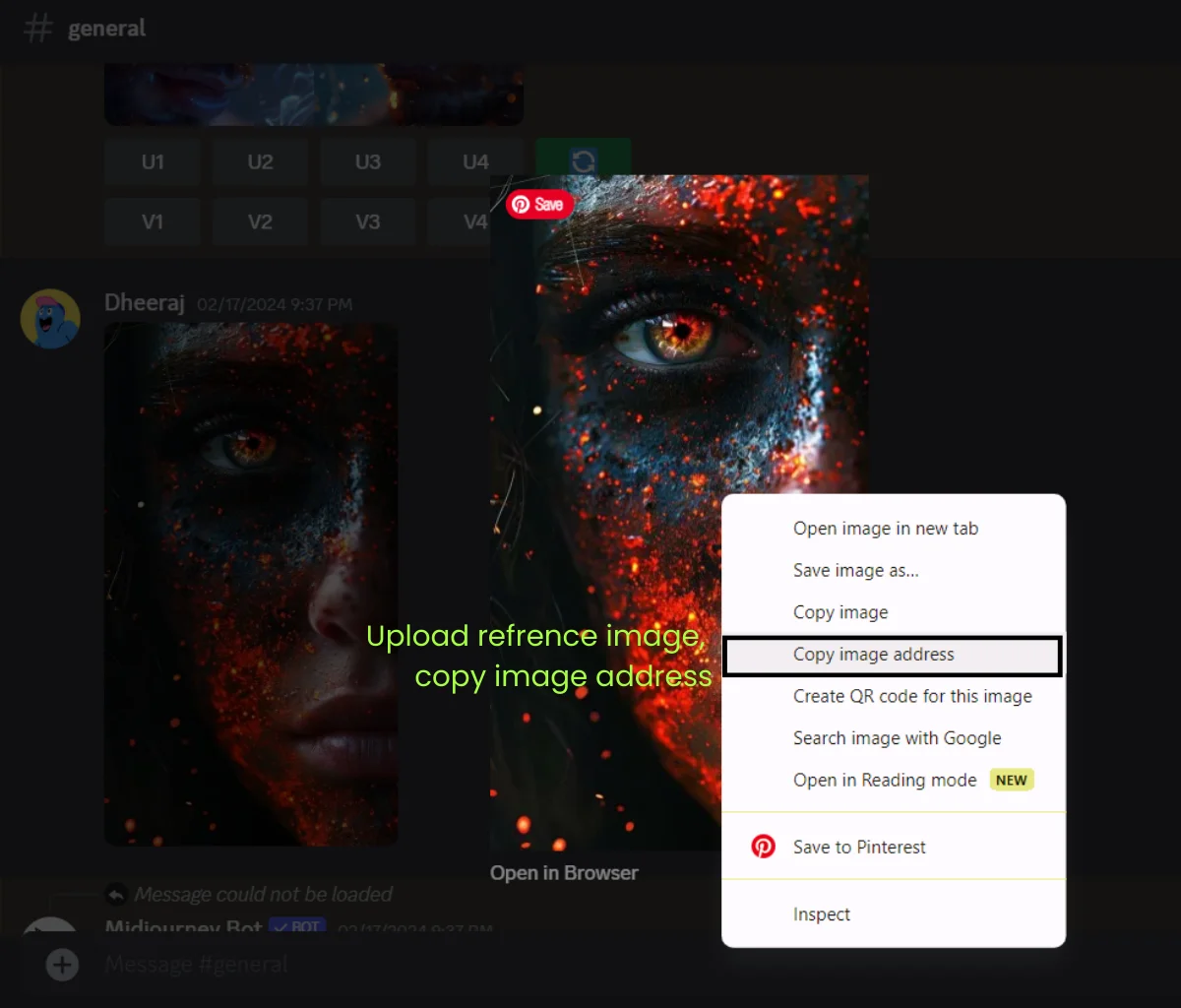
click on the image, right-click> copy the image address, get back to the prompt, and paste the link after –sref parameter.
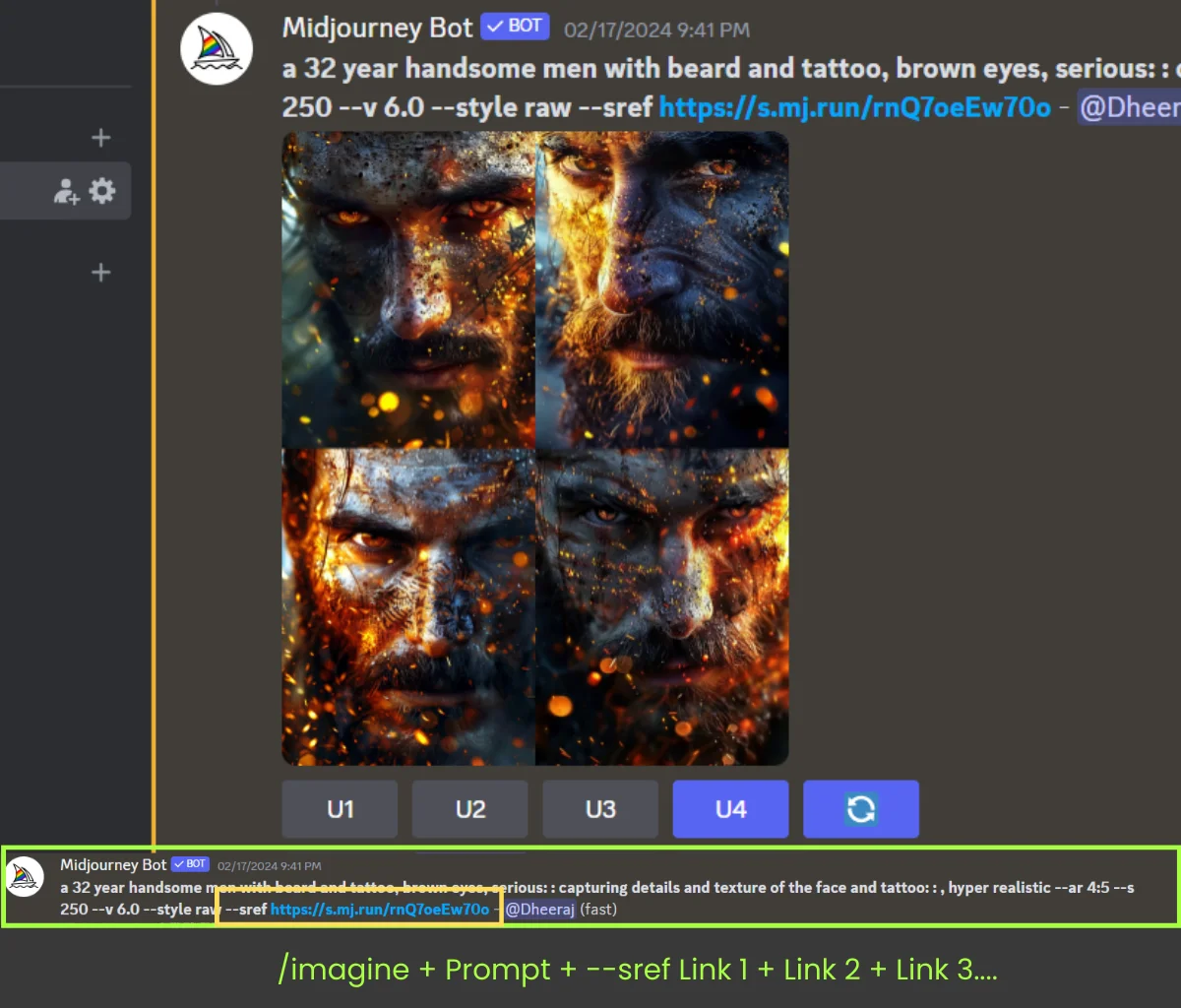
Using all parameters is not necessary for each image generation, you can use a basic prompt structure to generate images at the start and then explore different parameters. Write a prompt in the message box and hit enter.
Here you can see it created 4 images based on the text prompt, after that, you can explore further from all 4 options.
V1, V2, V3, and V4, Here “V” is Variation. If you select any Variation, it will generate more variations for that image by changing elements, placement, and composition of the image. You can control the variation value from /settings command from high to low.
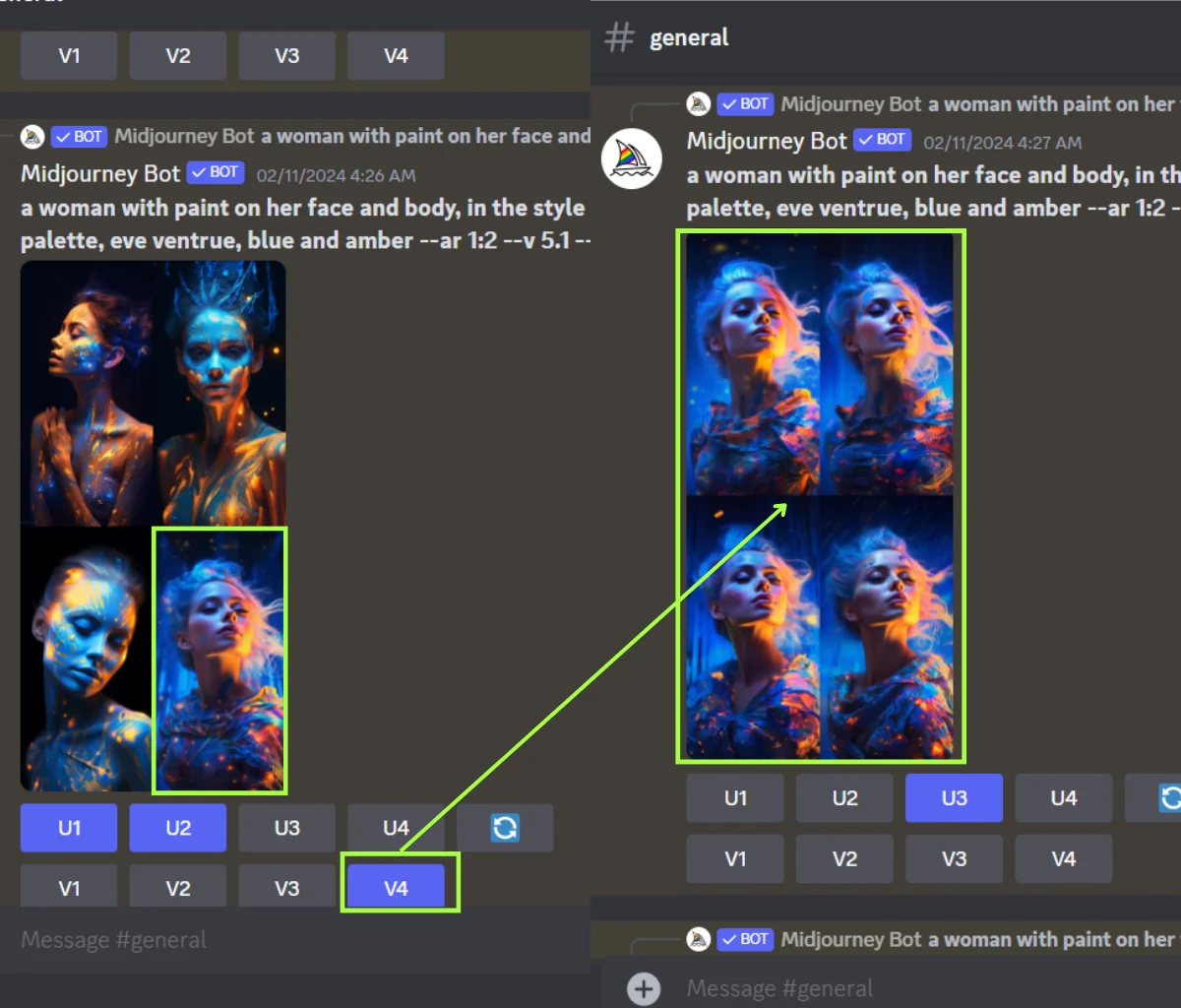
U1, U2, U3 and U4. Here “U” is Upscale, 1,2,3, and 4 are the images you want to upscale.
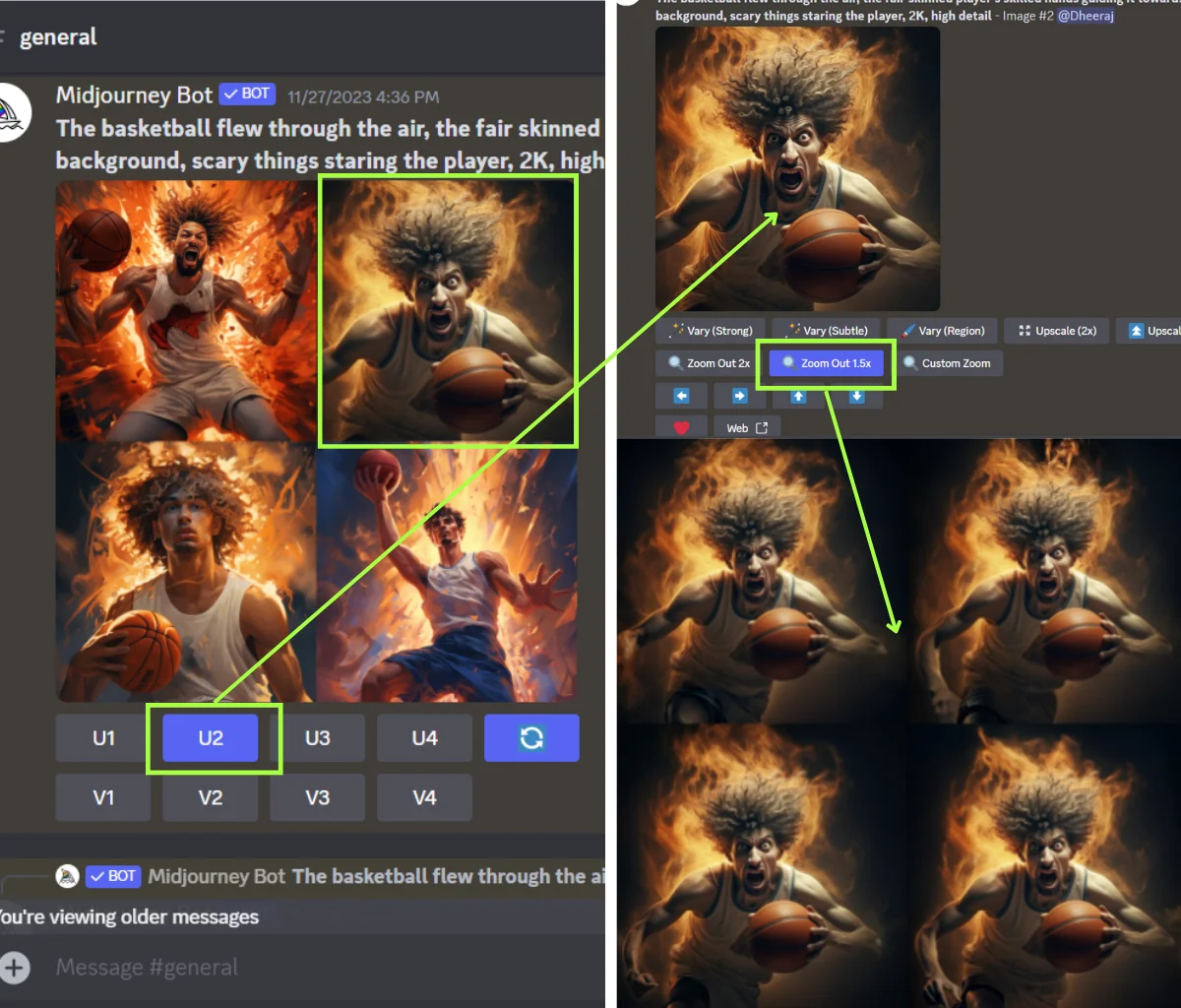
- Upscale (2x, 4x)– To make more high-resolution output you can upscale it 4x by clicking the Upscale button below your image.
Once you get the desired outcome, you can click on “U” to upscale the image. After upscaling the image you will see more options under your image,
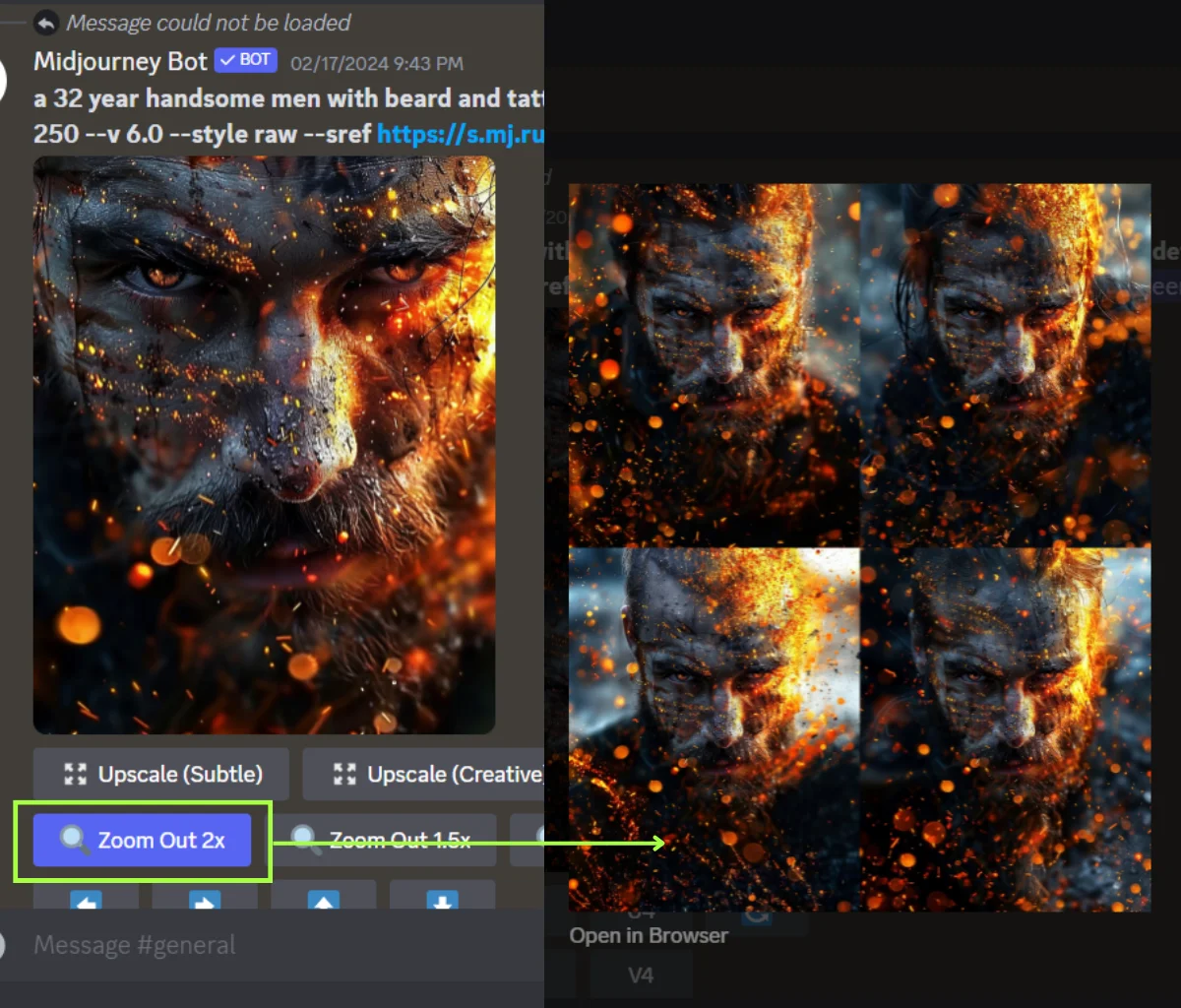
- Zoom out (2x, 4x)– If you need your image with more details or in zoomed out view then you can zoom out it up to 4x, and it also has a custom zoom option.
- Vary Region- To edit a particular element or area from the image you can use the Vary Region option.
- Make square– Usually Midjourney generates a square 1:1 image by default, but if you had generated in another ratio and now need it in square format then click on the “Make square” button to make it in a 1:1 ratio.
- Web– It will take you to Midjourney AI’s official artwork gallery, where you can explore other AI artists and all your artwork in one place.
Let’s try creating some images with advanced prompts
Link + Prompt – Upload your image by clicking on the + button, then right-click on the image to copy the image address.
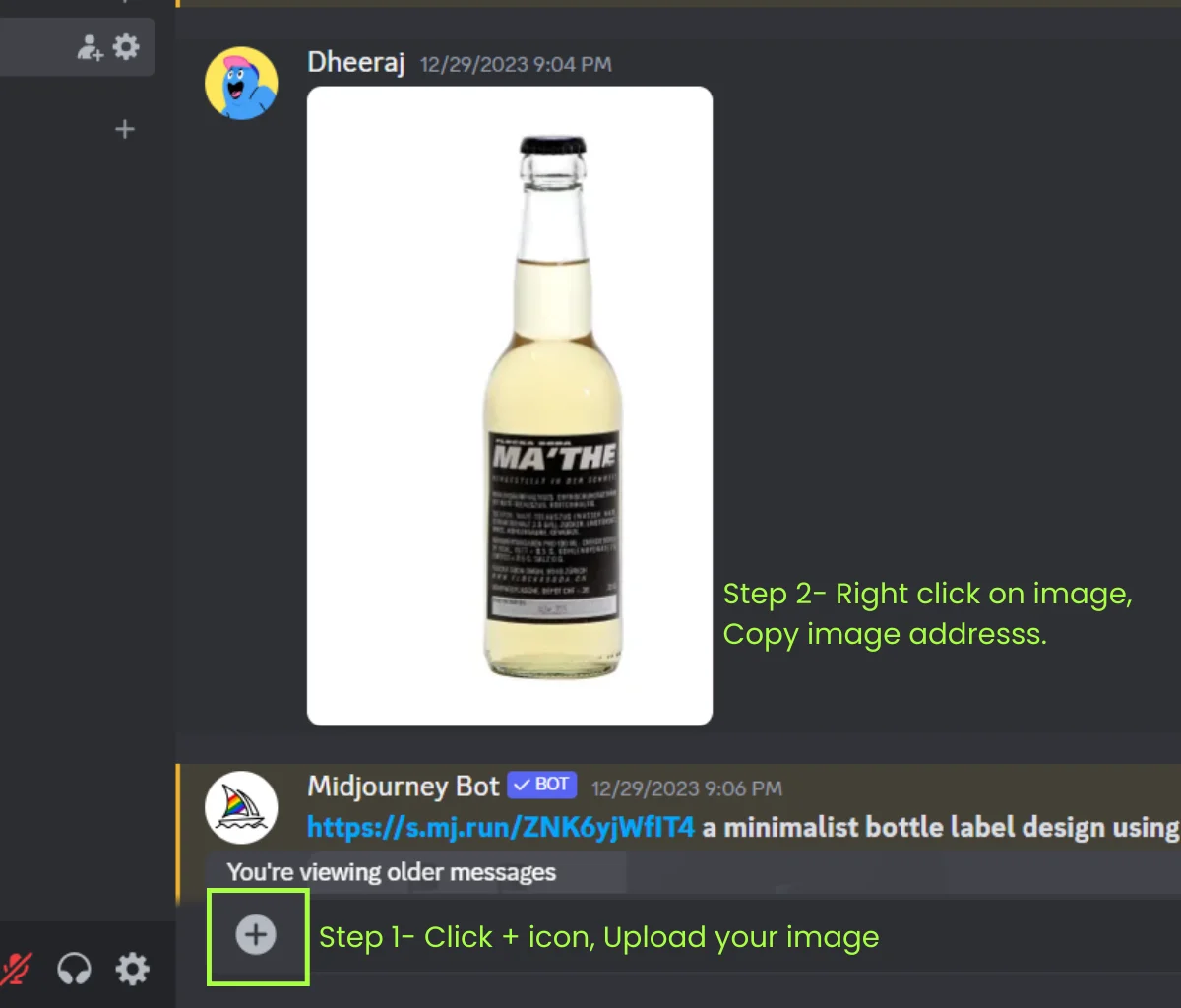
Type /imagine Paste link + Prompt + Parameters
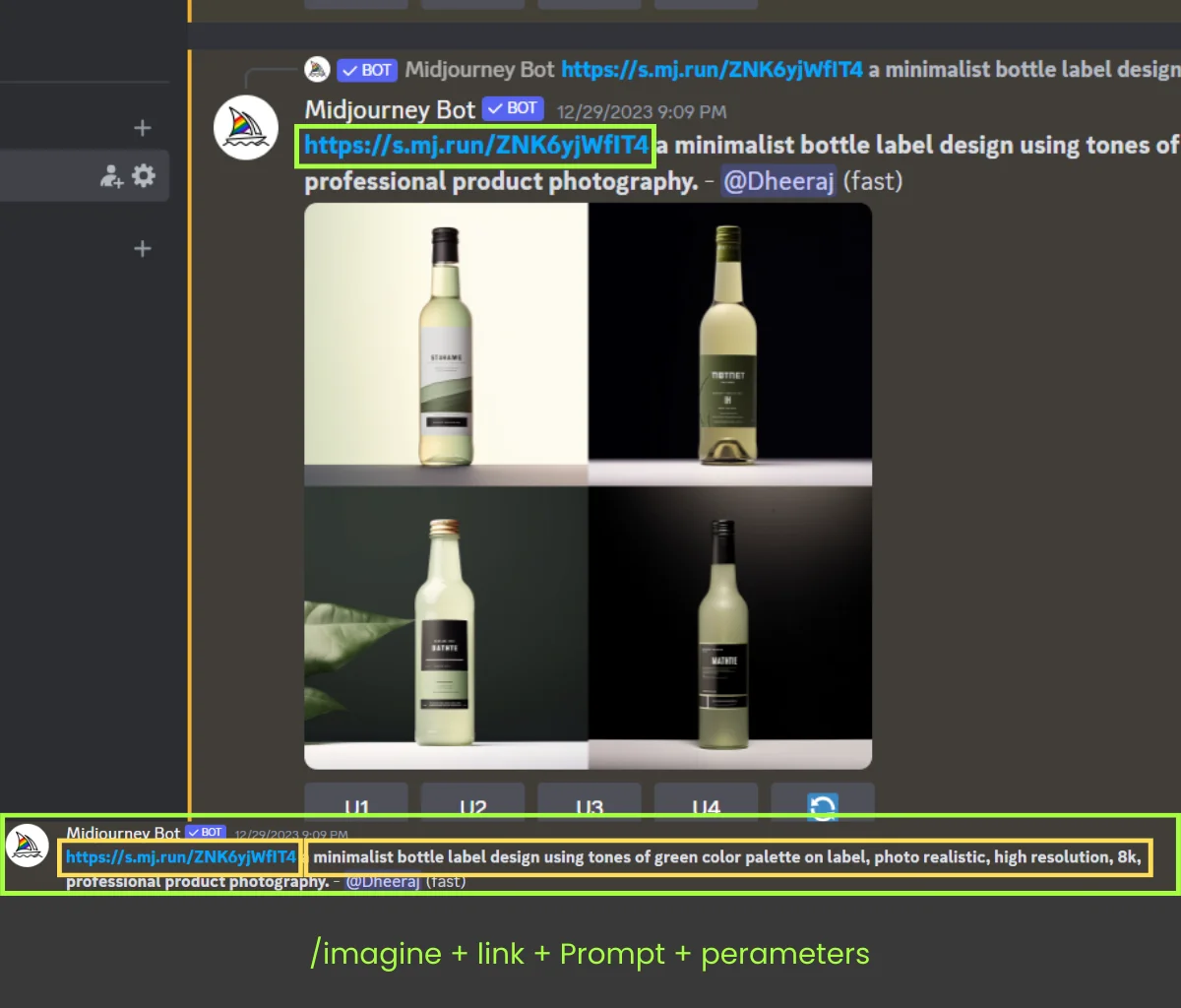
Now we will add a little more details in the prompt and see the results.




Prompt
label design for a carbonated tea infused beverage, plain design , having a minimalist icon design that represents abstract pattern on it.
I added a few more details in this prompt such as material, design type, style, and patterns. let’s make a more detailed design.




Prompt
” a magical horse passing out through the nebula with lighting, neon, futuristic, bright light, eye catching colors, hyper realistic, ultra high detailed, uhd, magical, 32k –ar 4:5 –stylize 250 –v 6 “

Prompt
“American woman wearing headphones, look to the side, minimal black light half body ethereal serene charybdis heliocentric, solid background , abstract editorial album cover shot with nikon Image –v 6.0 –ar 4:3 –s 750”
Here we can see more detailed results when we give more variables in the prompts, You can always explore and check what is working best for your images.
Black charcoal statue with futuristic VR goggles
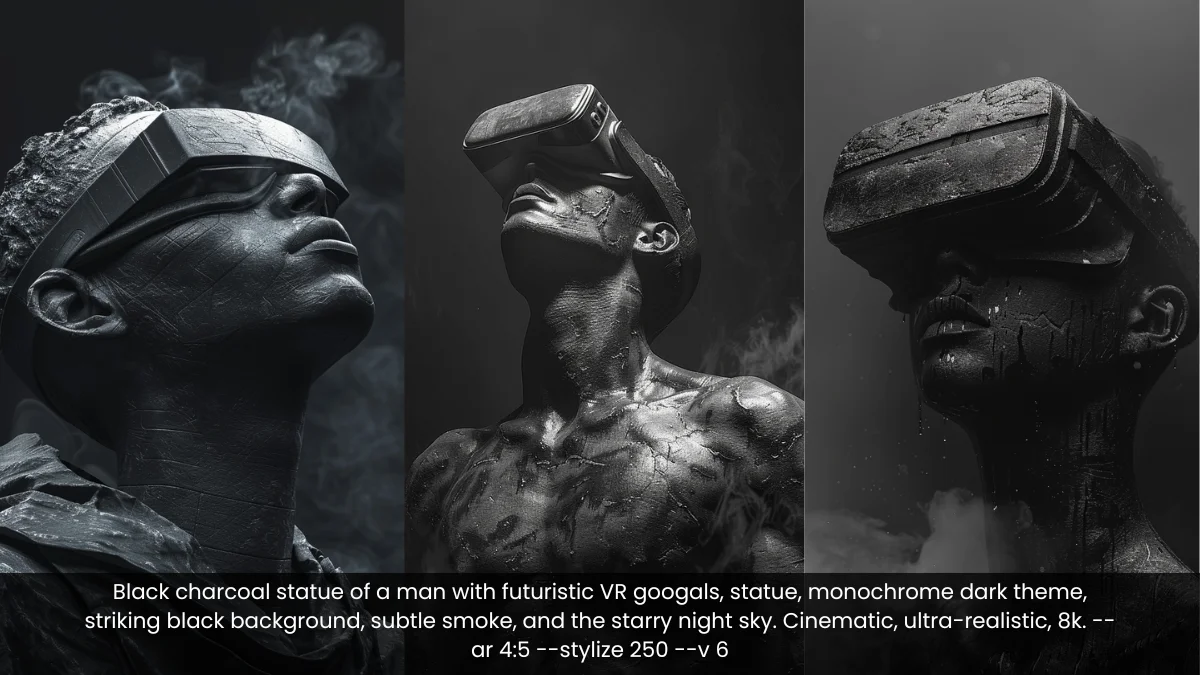
Woman with colorful paint
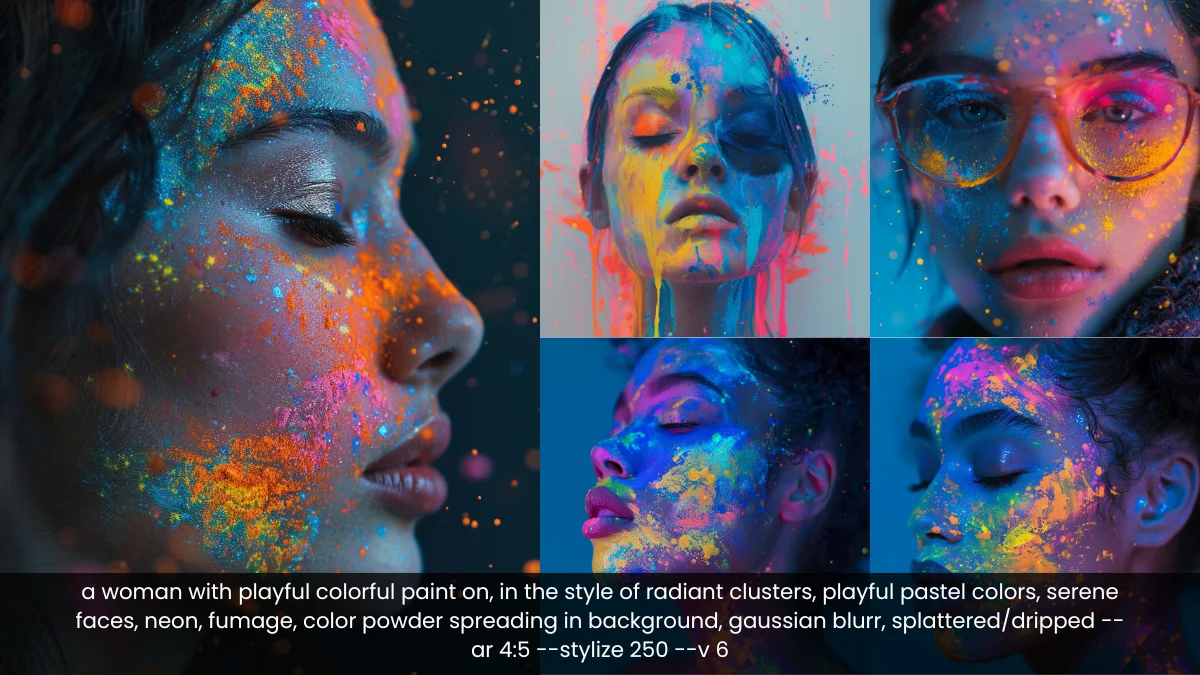
Radient cluster
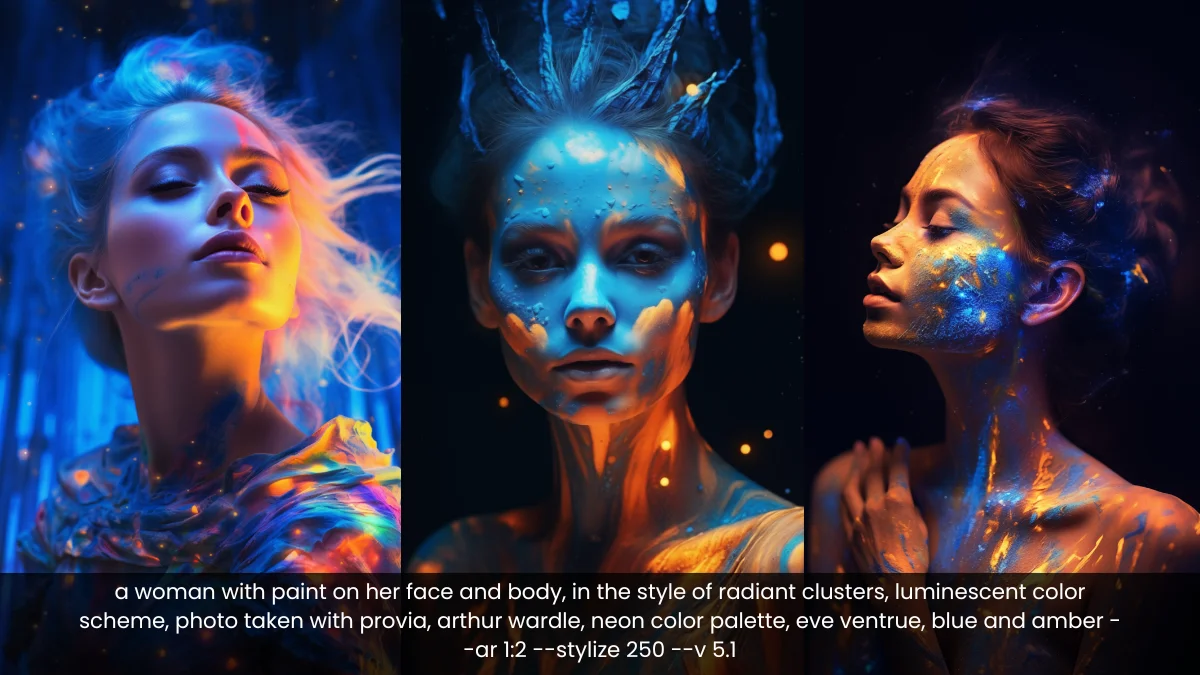
Berry punk tomatoes
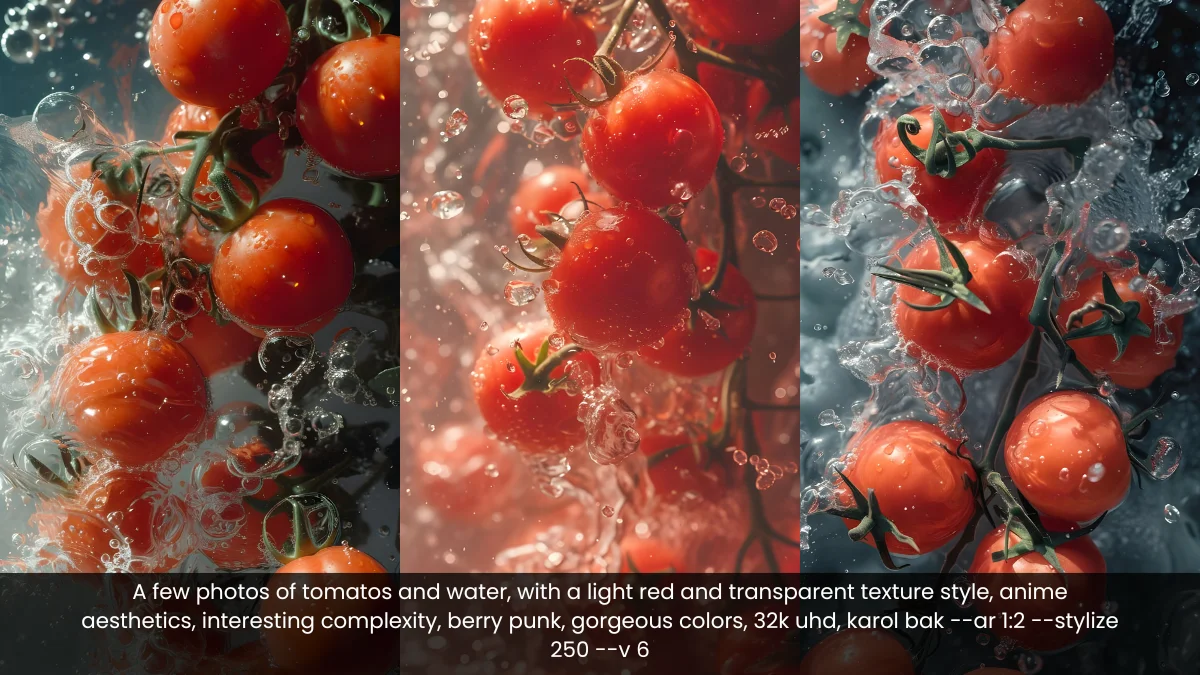
Streetwear fashion

Cricket poster asset

Soccer League

How to use Style reference in Midjourney V6
Create Chibi, Ghibli, or Anime with Midjourney
Midjourney allows you to create stunning anime using its Niji models it collaborates with Spellbrush tuned to provide the best quality Anime artwork, Niji models are specifically for anime, cartoon related style artworks, you can choose various styles like chibi, ghibli, and Anime, etc. The Niji model can be accessed via /setting and select the Niji version from the dropdown menu or add –the Niji parameter at the end of your prompt.
How to design a logo using Midjourney?
Midjourney could be a great option to create logos for your business or for logo design inspirations for your projects, to create a logo design you can specify your logo design style, colors, and background or mention famous logo designers’ names to make in their style.
Try to make changes and modifications in designs before using, or [always check copyrights for the designs before using for commercially or for your business]
You can check this detailed guide about design logo design using Midjourney.
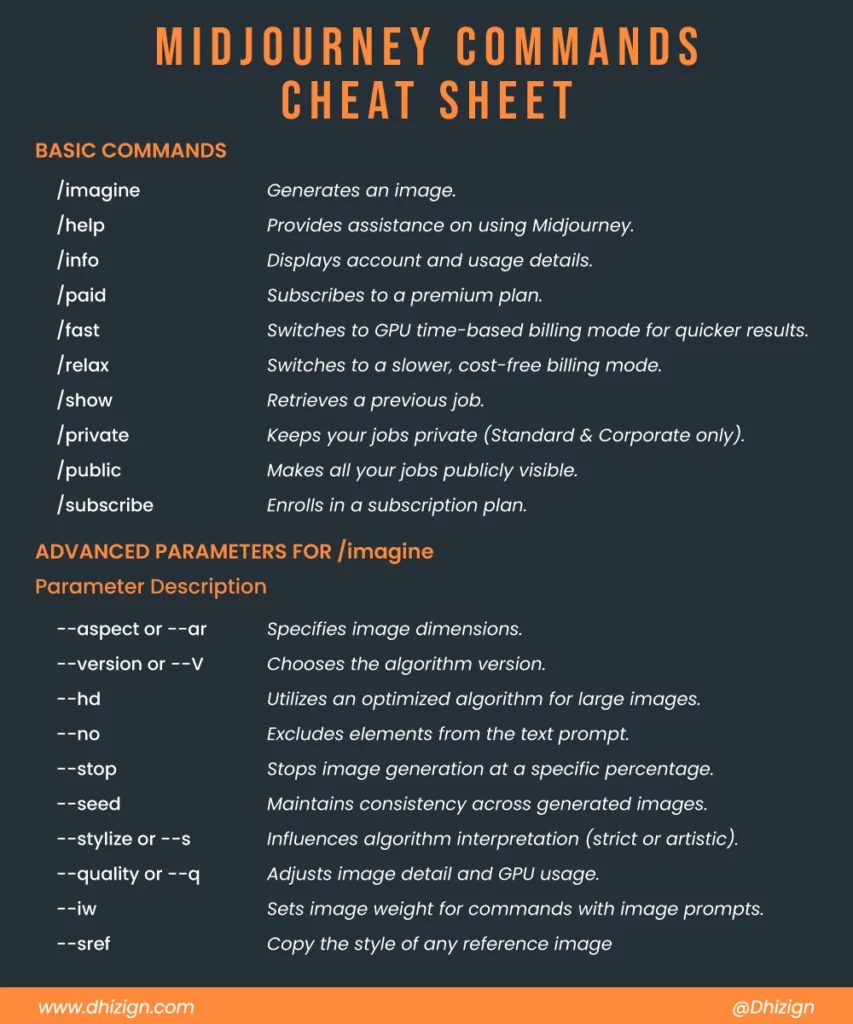
Resources-
- Prompthero– Library of prompts for Midjourney, Dall-E, Stable diffusion, Leonardo, Chatgpt etc.
- Artstation, Wiki art– Library for art styles.
- Midjourney– Mijdourney artwork library-
- Underrated AI tools for designers– Best AI tools for designers.
Final thoughts
Midjourney AI is a great tool for artists, designers, photographers, editors, and businesses to make their visual game faster, and take the next level with outstanding, creative outputs generated by Midjourney AI. Businesses can leverage Midjourney to make their brand look more professional with its exceptional quality images. Share your thoughts about Midjourney AI, Have you tried Midjourney or any other AI tool for image generation?
FAQ-
What type of businesses hire AI artists?
- E-commerce businesses – Product photos, Infographics, Social media designs, ad creatives
- Fashion and Beauty businesses: Product photos, Model photographies, Promotional materials, Social media designs, ad creatives
- Gaming companies- Gaming assets, Scenes, Character designs, etc.
- Marketing and advertising agencies- Marketing promotional materials, social media designs, posters, etc.
- Film & cinematography companies- Scene design, character designs, Posters, Visuals.
- Book authors- Book illustrations, Book covers, Book interior designs.
- Real estate businesses- Property photos, Exterior,s and interior designs, Ad creatives.
What are some of the best Midjourney alternatives?
There are many text-to-image AI tools like Midjourney, the most popular Midjourney AI alternatives are Dall-e, Leonardo Ai, Reve Ai, Ideogram, and Adobe Firefly.


