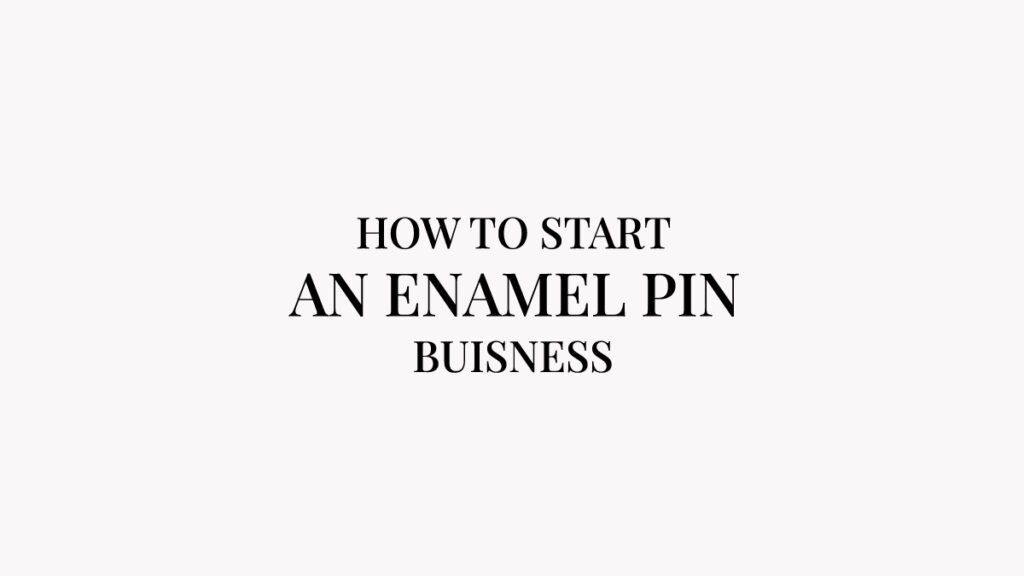Using low-resolution or low-quality, blurry, pixelated images may harm your business and sales, to showcase or print any design, product images, visuals, or artwork, it is very important to use high-quality images. Images with good resolution appear more detailed, clear and crisp on prints, and also perform well on online space. If you don’t have high-resolution images for your products, designs then don’t worry,
Ai tools can help you with upscale images from low-quality to high-quality images. I will share some of the best free images upscaling AI tools for upscale images to 4k quality for free.
10 Best Free Image Upscaling AI Tools
AI Image Enlarger
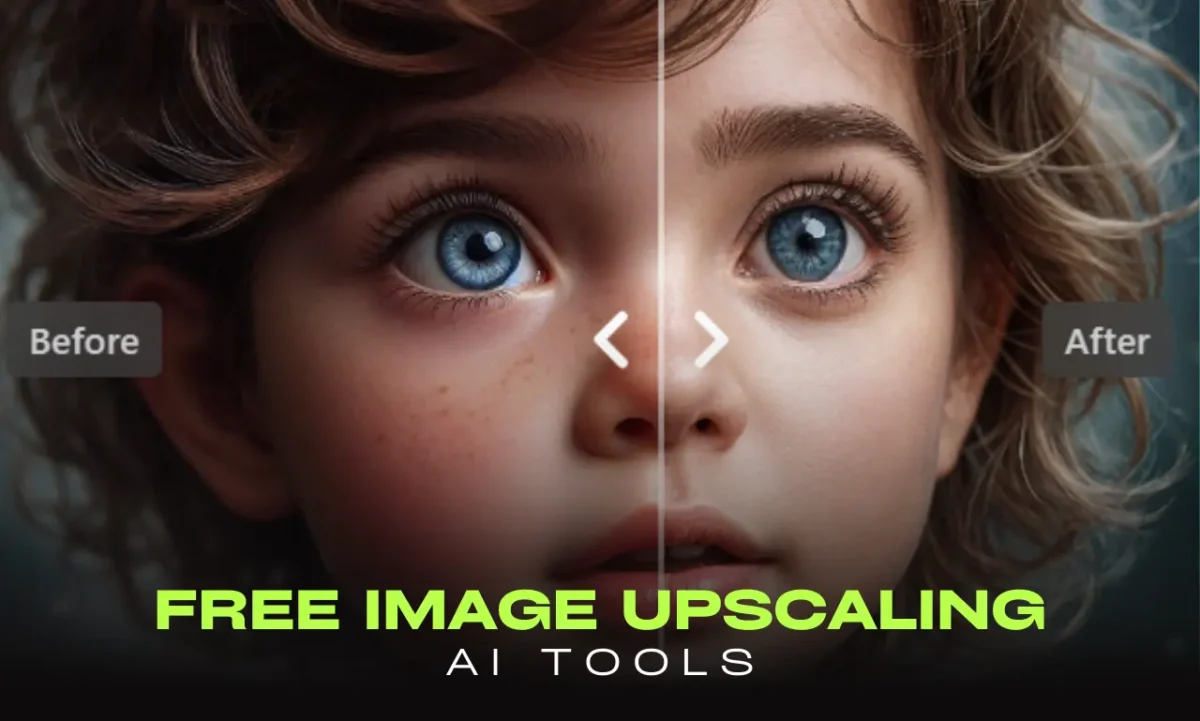
Ai Image Enlarger is an advanced image upscaling AI tool, that helps you improve the quality of any low-resolution images with one click, it transforms a poor-quality image into sharp, clear, high-quality up to 2k, 4k, and 8k resolution. Also, it enhances images by fixing lights, colors, and noise in them. This tool offers many other image editing features such as cartooning images, removing backgrounds, enhancing anime images, retouching images, and many more. check out this AI tool here
Imgupscaler
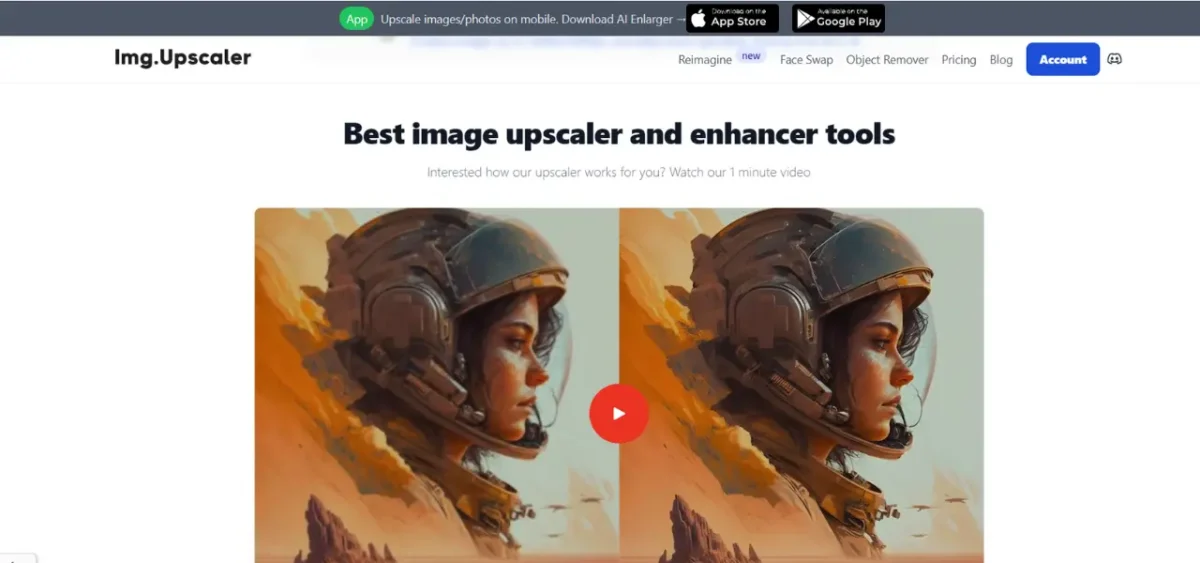
Img Upscaler is an online image upscaling AI tool that lets you transform low-resolution, low quality, blurry, distorted images into high-quality images. This allows you to upscale your images to 200%-400%, 4k quality from its original size. You can upload JPG, PNG, HEIC, or any other image format to enhance image quality, this tool is available for mobile or web both.
Imgupscaler has free and paid plans, in free plans, you get free credits to enhance images up to 400%, and in paid plan, you can upscale images in bulk.
Iloveimg
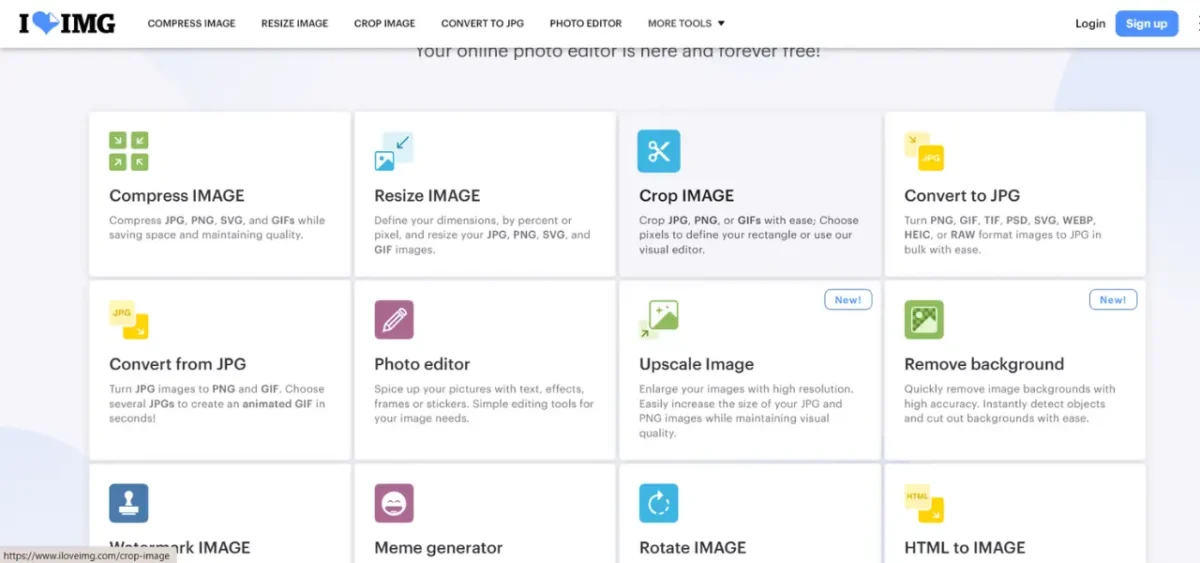
Iloveimg is a free image editing AI tool that offers various editing features from resize, compress, crop, convert to any format, background removal, image enhancement, etc, You can use this tool to upscale your images, artworks, product images, portraits into high resolution for free. This tool runs on a freemium model, you can use all the tools for free with limitations and upgrade to use all the features.
Imageupscaler
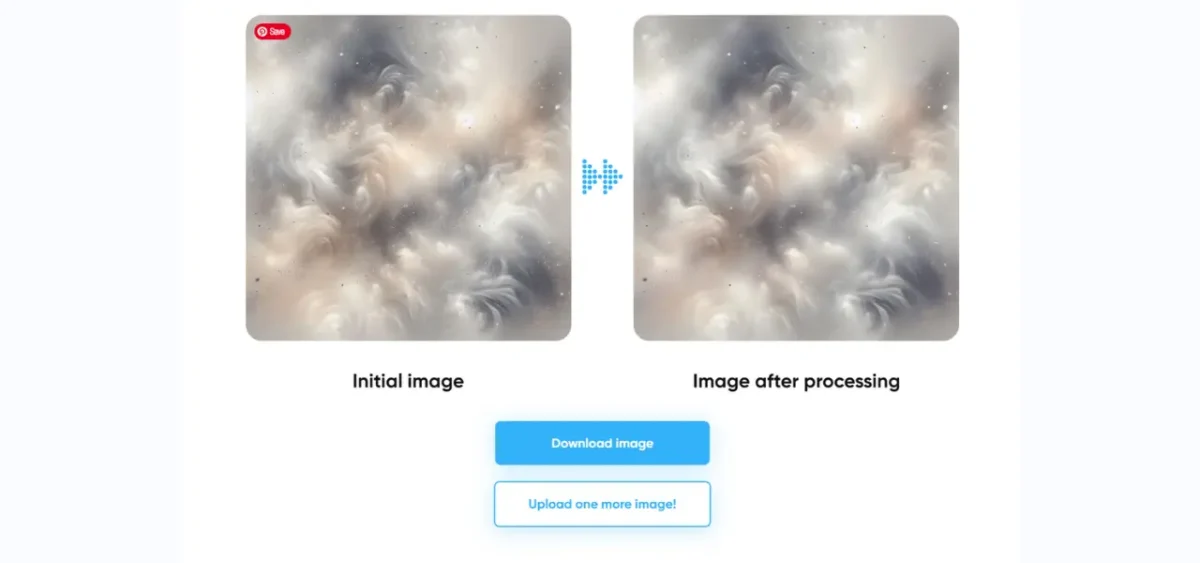
Image Upscaler is an AI-powered image enhancement, editing AI tool that helps you improve the quality of AI images, and artwork within a few seconds. This tool makes your images look sharper and clearer, and makes them highly detailed. You can upscale or enhance 10 images for free to check the quality of the images and upgrade them to premium for more.
It also offers other image editing features such as removing objects from images, unblur the images and AI image generation.
Clipdrop Image Upscaler
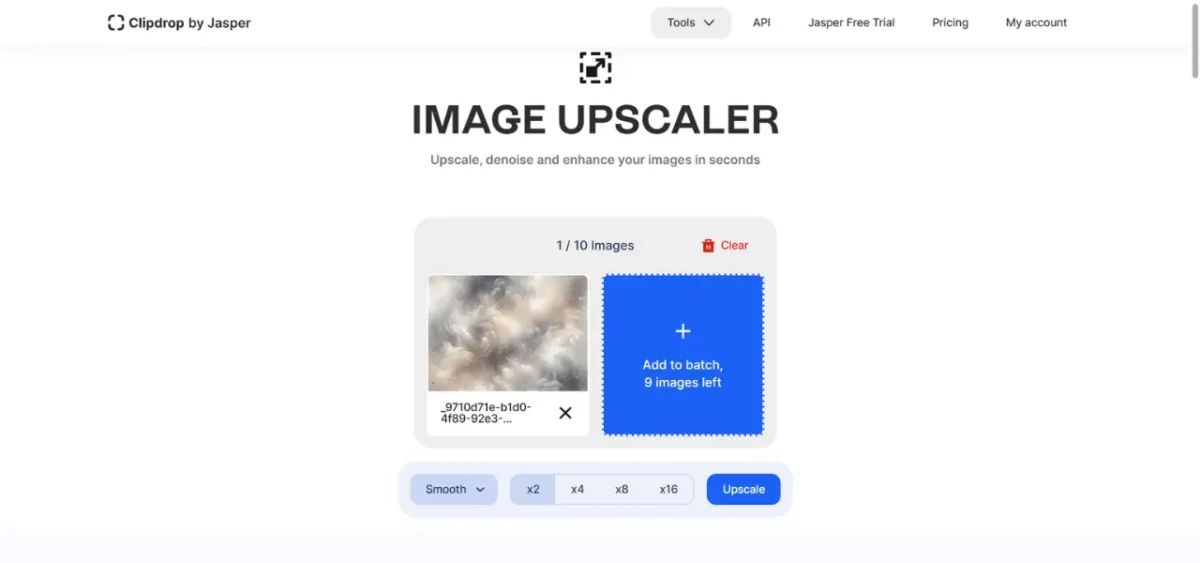
Clipdrop Is a generative AI tool with various AI features, its image upscaling allows you to enhance image quality, automatically remove noise from images, and make it more clear, You can upscale images up to 16 x with its paid plan and 10 images at once, in the free version you can upscale your images up to 2 x quality.
Ai Nero
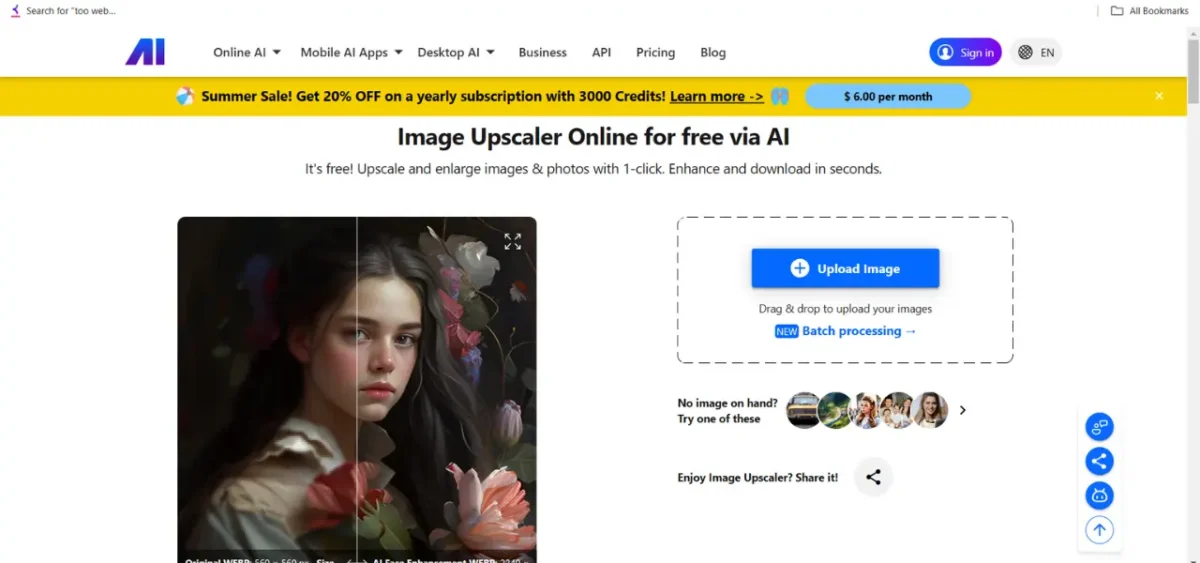
If you are an AI artist who makes images on Dall-e, Midjourney, Leonardo, Stable diffusion, or any other text-to-image AI tool then AI Nero could be a great tool for you to upscale, and enhance the quality of your AI artwork, this tool allows you to refine, improve and upscale images to the next level with great quality output. This tool is best suitable to enhance AI artworks, e-commerce product images, portraits face enhancement, anime characters, etc.
Freepik Upscaler

I have tried many tools for image upscaling but Freepik gives stunning image quality with advanced features, it allows you to refine, add details to the existing image with writing prompts, reimagine existing images, edit images at the same time, and download images in high resolution. You can also generate and sell AI images on Freepik to make a side income, It allows you to upscale or edit only 2 images for free, and for more, you can check their paid plans.
Canva Image upscale
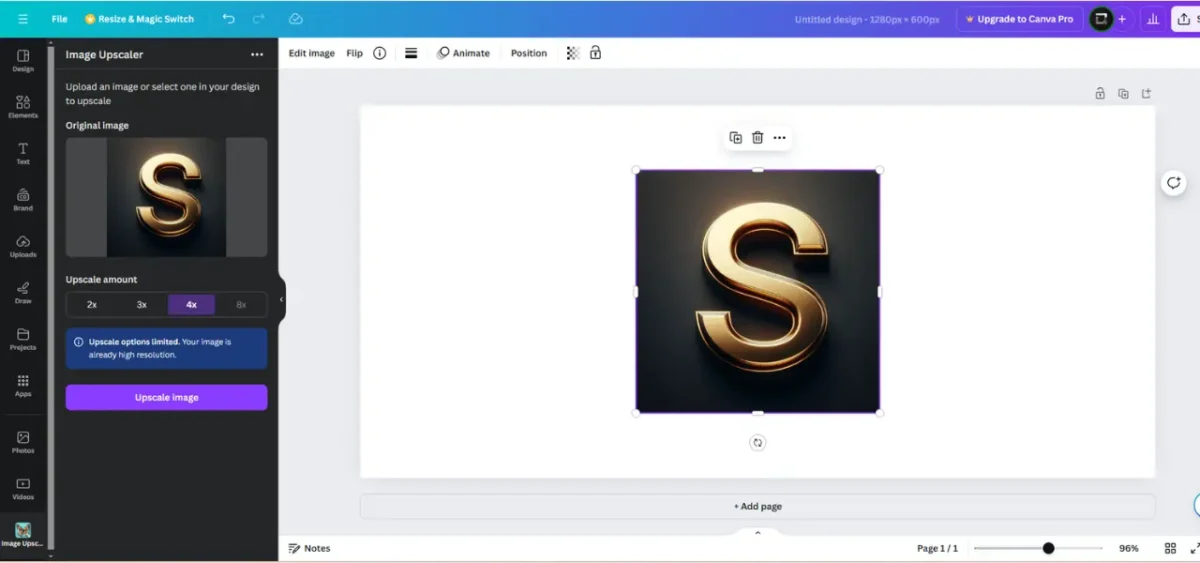
Canva is a graphic design tool, that helps you create stunning graphics, posters, and promotional materials for your business, canva has many AI-inbuilt apps that help users perform several tasks without browning different tools, it also lets you enhance and improve the quality of your images with its Image upscaling ai feature.
Universal upscaler with Leonardo AI
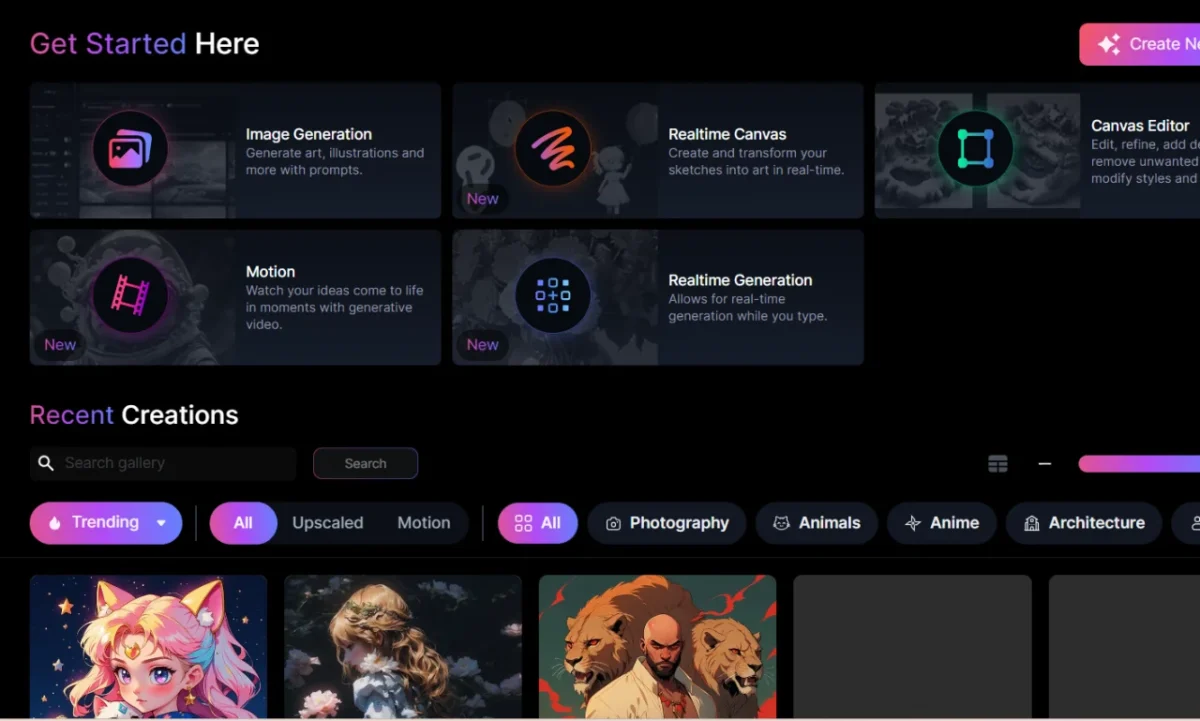
Leonardo AI is a text-to-image generative AI tool that lets you create AI-powered artworks, images, graphics, motion, and many more, Leonardo has released its universal upscaler that lets you improve the quality of AI artworks, images, photography, etc, You can use this tool for free with its free credits, Leonardo offers 150 credits each day to its users.
Upscale.Media

Upscale Media is a free image upscaling AI tool, It allows you to enhance image quality without Sign-up, and its free version gives amazing results with no hidden charges. You can upgrade the plan for more features and more images. You can access it on the web browser and mobile apps for Android and IOS.
Check this also- Video enhancer tools
Conclusion
Ai-powered upscaling tools have simplified the way to enhance videos & images from low quality to very high resolution, clear, and crisp images within a few seconds. These tools can also save you time and money. Every business is getting online and they need high-quality images to make their product look more professional, give these tools a try and enjoy high-resolution images, if you want to learn about creating images using AI, whether you are a graphic designer who needs stunning visual for branding projects, or a small business owner who needs eye-catching visuals for their promotional materials, product images then you can check beginners guide to Midjourney or Leonardo Ai cheat sheet, styles, and free prompts.
FAQ: Best free AI tools for enhancing images
How to upscale or enhance image quality in Canva?
To use Canva Image Upscale, visit the Canva website, open your design or image, and look at the left window, on the bottom left corner you will see a magnifying glass icon, select an image, click on upscale, and wait for a few seconds, it will generate an upscaled version of your image.
How to improve image quality to 4k online?
There are many online AI tools available to enhance and upscale blurry, low-resolution images to 4k. You can use free AI tools to upscale your images and artwork. Here are a few free AI tools for image upscaling- Imgupscaler, Iloveimg, Leonardo Universal Upscaler, Freepik Upscaler, and Canva Upscaler. By using these tools you will be able to improve image quality to 4k.
Benefits of using image upscaling AI tools?
AI tools are designed to simplify tasks, enhance productivity, and save time and money, using image upscaling AI tools can save you time, and money, these tools let you upscale any image, artwork, product photography, or AI art within a few seconds without having any technical skills.