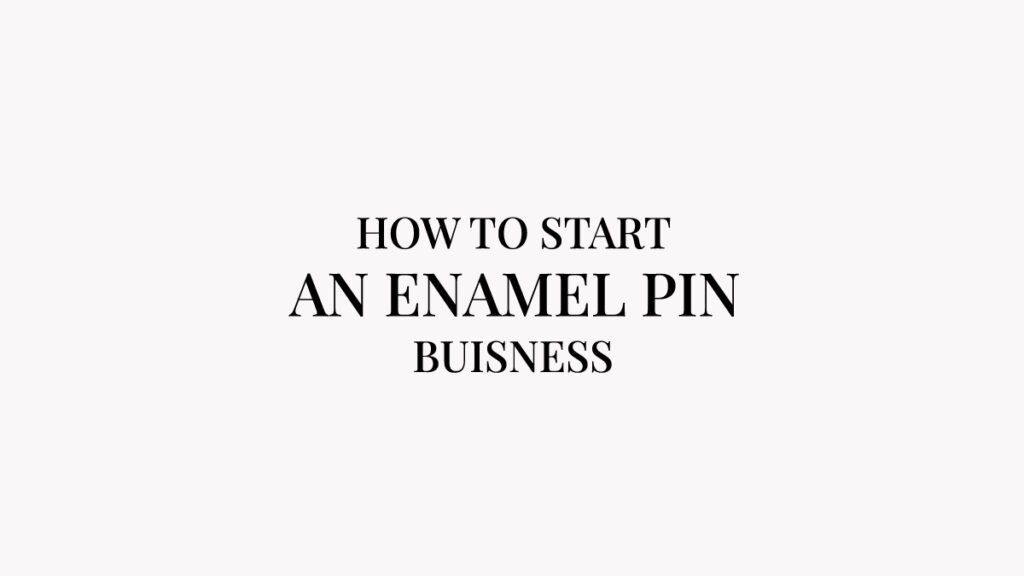In today’s digital age consumption of video content is increasing rapidly, people spend their spare time scrolling video content on social media, watching different types of content in video format. Businesses, creators, and podcasters are leveraging video content to connect with their audience, sell products, and create awareness about brands. However creating high-quality content, and videos for various platforms in different aspect ratios could be a challenging and time-consuming process, also costly for new creators.
Here are AI tools for video editing, these tools automate the video creation process and produce high-quality content in a very quick turnaround. In this post, I will share the best AI tools for video editing that can help you create video content whether it is for your YouTube, TikTok, Instagram, or e-commerce marketing ad videos. These tools maximize the speed of work, enhance quality, and save you time.
What are video editing Ai tools?
Video editing AI tools help users edit videos using advanced AI technology that automates most of the editing process, create short-form content from longer videos, adds captions, adjust the color balance, add creative visuals, sound effects, background music, etc. These tools are created to simplify the video editing process. For people who are not comfortable with showing faces the Ai video editing tool could help them create faceless videos, it uses the best suitable visuals in the video, sounds, and voiceover, and generates scripts based on video topics.
Benefits of using AI video editors?
Save time
AI video editing tools create videos within a few minutes with the help of simple text prompts or a few clicks, each tool has its own unique features, some work with text prompts, and some work with video-to-video. On the other hand, if you edit a normal video it takes at least 2-3 hr for a simple video.
Cost-effective
If a beginner or someone starting up a business, or content creation, you have to hire people for script writing, voiceovers, and video editors, these could be costly for new creators, but using video editing AI tools can reduce these expenses.
Advanced features
No need to browse multiple websites for video editing assets like finding the best images, footage, sound effects, background music, captions, etc. AI tools do these all in one place. Additionally, the AI video editor creates engaging videos, is visually appealing, and adjusts the music, and voiceovers with advanced AI technology.
User friendly
AI tools for video editing are user-friendly for everyone, these are designed in a way that a person without any editing skills can use easily.
Analyse content
Ai video editors analyze longer videos and transform the best part of videos into short videos that can be used for social media like Instagram, TikTok, Facebook, Linkedin, Pinterest, etc.
Best AI tools for video editing
Below you will see different types of AI tools for animating video, and editing such as text-to-video AI tools, Content repurpose AI tools, image-to-video, image-to-motion, etc.
Video Editing
1 Videotok
Videotok is a new AI tool for video editing for creators who publish on multiple platforms like YouTube, TikTok, and Instagram. It helps you create short-form and long-form videos within a quick turnaround. This AI tool is gaining popularity because of its advanced features like
- Sizes- Create videos in different aspect ratios.
- Ai Script- Generate engaging & viral scripts for the videos.
- Ai Voiceover- It creates Ai voiceover for the videos.
- Ai effects- Auto-zoom and transition effects
- Ai images- Generates creative & eye-catching images based on the video topic.
- Captions- Add captions in the video with customized font colors and font styles.
- BGM- Add suitable background music, and sound effects to keep users engaged.
- Easy user interface that helps nontechy or people without any video editing knowledge to edit their videos.
- Download high-resolution videos, and publish them on online platforms.
Plans– Paid
2 Capcut
Capcut is a widely popular editing tool because of its easy interface and user-friendly editing features. It became popular for creative and innovative effects, templates for short videos for TikTok, and Instagram reels. It can be accessed with Android, IOS as well as on desktop.
- Text-to-video generator that allows you to create videos with text prompts,
- Enhances the video with engaging visuals, and removes pauses, and unwanted parts of the video.
- Eye catchy effects
- Captions- It generates customizable text overlays and instant captions automatically
- Premade templates- CapCut offers many pre-made video templates that can be customized according to requirements.
- Library of GIFs and Images- Library of interactive gifs and images to make your video more engaging.
- Color balance- CapCut Ai automatically adjusts the colors, and lights in the video and enhances the overall quality of final output.
- Enhanced audio- Detects and removes unwanted background noise with the help of AI
Plans– Freemium
3 Wondershare filmora
Filmora is a video editing software that allows you to edit videos through your desktop, it is best for large-size videos, podcasts, and movie editing. It has libraries of transitions, BGM, effects, overlays, fonts, icons, etc. Recently Filmora integrated AI with this software offering many advanced features that help you create videos more efficiently.
Smart suggestions- with its Ai copilot Filmora gives the best suggestions and guides you in editing your videos.
- Text-based editing- it converts your videos into text format and you can edit it like a document.
- Thumbnail- Create high-converting thumbnails from video frames and add texts, emojis, icons, and graphical elements directly in the editing panel.
- Text-to-video transforms your thoughts and ideas into engaging videos.
- Noise cancellation- Removes unnecessary noise from audio.
- Remove background- Remove backgrounds from the video easily and replace them with custom backgrounds, solid colors, and gradients.
- Ai music generator- generate custom music for video backgrounds and sound effects with text prompts.
Plans– Check out features
paid
Repurpose content with AI
4 Repurpose Io
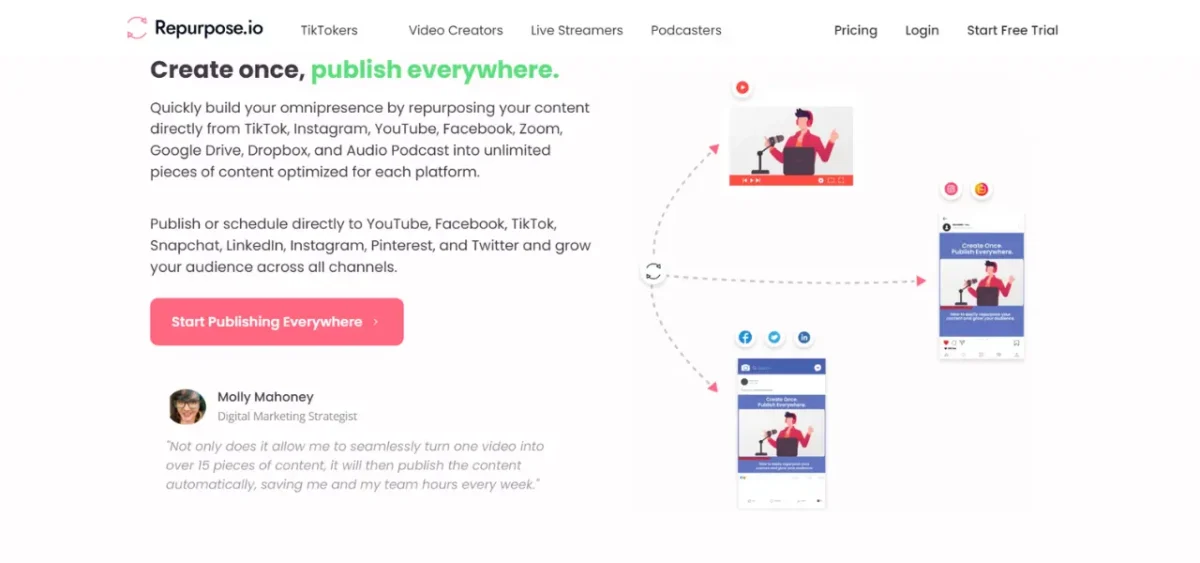
RepuposeIo is a revolutionary video editing AI tool that transforms longer videos into short-form content for TikTok, YouTube shorts, Instagram, Snapchat, etc.
It analyses the complete video and trims the most engaging part of the video, or hook videos that have a high possibility of getting viral. This AI tool is best suitable for creators who make long videos, and podcasters who also want to make their presence across other social media platforms through short-form content.
- Automate content sharing across all the platform
- Repurpose content directly from TikTok, Instagram, YouTube, Facebook, Zoom, Google Drive, and Dropbox.
- Post scheduling and publishing across all the social media platforms.
- Download tik tok videos without watermarks and publish them to other platforms
- Make 20 short clips from long streams, and podcasts, add subtitles and captions, adjust sizes according to platform, and publish them automatically.
Plans– Get a 15-day free trial,
Text to video Ai avatar explainers
5 Heygen
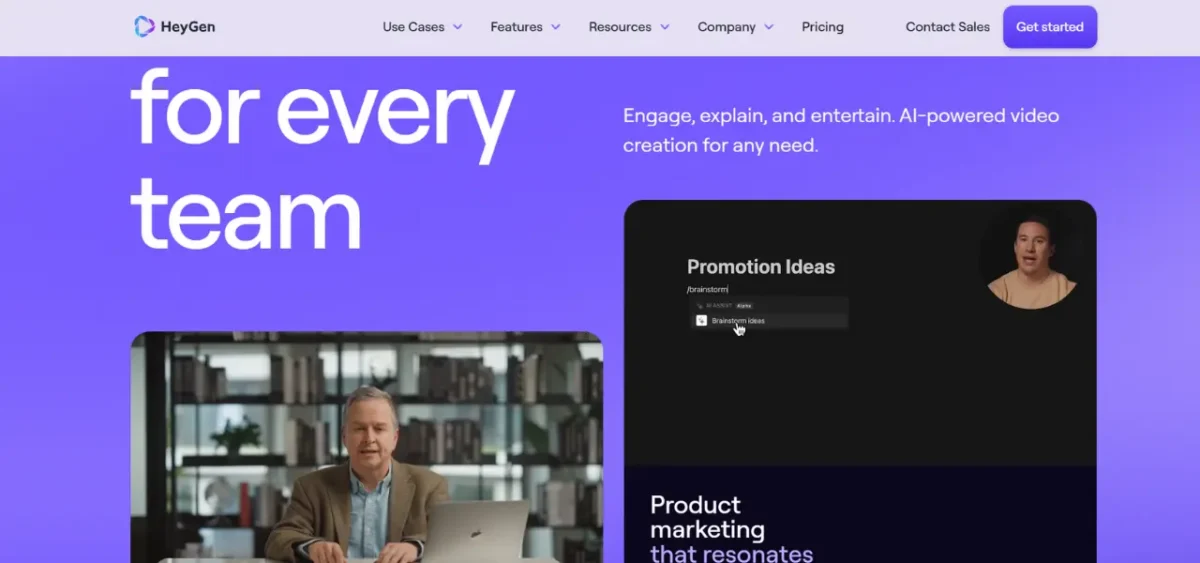
Heygen is an AI-powered text-to-video AI tool that offers pre-made realistic-looking characters. It allows users to create professional spokesperson explainer videos with the help of text prompts. It lets you create Ai avatar videos on your mobile phone and your desktop in very simple steps.
- Accessibility- Easy and user-friendly interface to create videos.
- Characters- Offers multiple premade realistic-looking models.
- Personalized characters- Create or upload your personalized character
- AI voiceover- write script or upload script to generate human-like voiceovers.
- Captions and subtitles- Add subtitles and captions to your videos with custom font styles..
- Template- Provides premade templates to use for your videos or create your video from scratch.
Plans– Get a free trial
6 Veed Io
Veed Io is another popular AI video editor, it helps you generate amazing videos with text prompts, Veed io has pro-quality editing features that let you create engaging, professional, and high-quality videos. Easily trim videos, crop and add subtitles in different languages. You don’t need any pro-level skills to edit videos with Veed Io, You can create stunning videos without having any video editing skills.
- AI Avatars – create talking AI avatars, explainers, and educational, marketing videos with realistic avatars.
- Remove background – Remove unnecessary background from videos, and add professional backgrounds.
- Text to video – Write a prompt to create a video description and turn that into AI avatar video using different characters.
- Eye contact – Use the AI Eye Contact feature to avoid retakes, it adjusts your eyes automatically towards the camera.
- Clone voice – Feed your voice sample and it will clone your voice for future videos.
- Remove background noise – Get rid of unwanted background noises, and make crisp and clear voices in videos.
- Translate audio – Reach a global audience by translating your videos into different languages.
- Screen record- Record your computer screen for tutorials, course creation, and project explanation and share with your students, team mates.
Plans– Freemium
7 Fliki ai
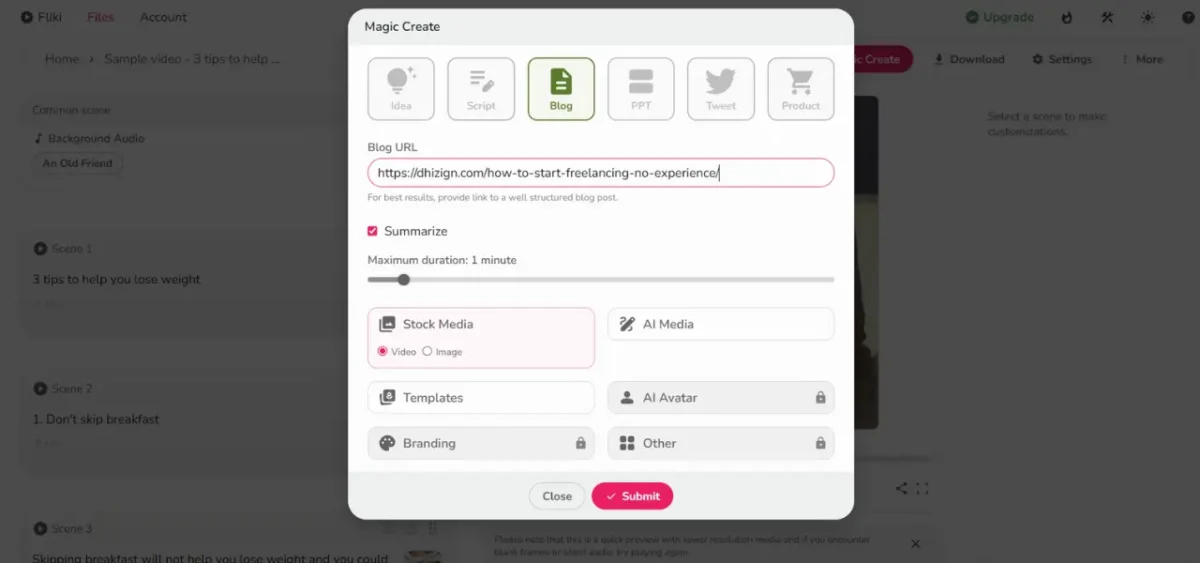
Fliki ai is a text-to-video AI tool that helps you generate ideas for the videos, create a script for it, and transform it into an engaging video. You can either generate a script by describing your video topic or you can upload your script to make videos. Additionally, it also has AI audio generator, text-to-image, and text-to-presentation generator features.
- Blog to video – If you are a blogger then you can paste a link to your article and it will create videos from the blog post.
- PPT to video – Upload the presentation file to Fliki, it will analyze the content from your presentation file and will create an engaging video that you can share with everyone.
- Twitter to video – transform your tweets into bit-size videos.
- Product video – Fliki supports Amazon and Airbnb, you can paste links of any Amazon product link or Airbnb property link, and it will generate commercial ad videos for your products.
- You can upload these videos on your YouTube, and social media to reach a wider audience and gain traffic to your blog.
Plans– Freemium Get a free trial
Animate images
8 Viggle AI
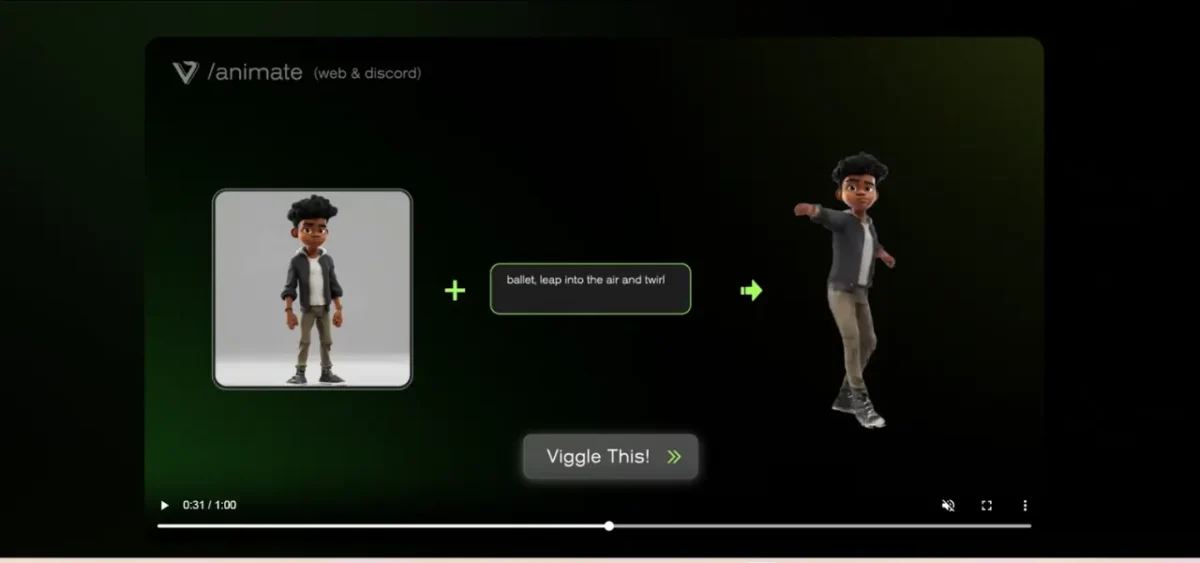
Viggle AI is an innovative AI tool for videos, it transforms any character’s image into an interesting animated motion video while keeping consistency in characters. You can also write text prompts to generate animated videos.
- Image to animated motion video – Upload an image of a character and animate it.
- Image+text to motion video – Upload the image, write details about the video you need, and create an animated video based on the text prompt.
- Text to animation motion video – create a character and complete the video by just writing a description about the video.
Plans– Free
9 Leonardo Ai Motion
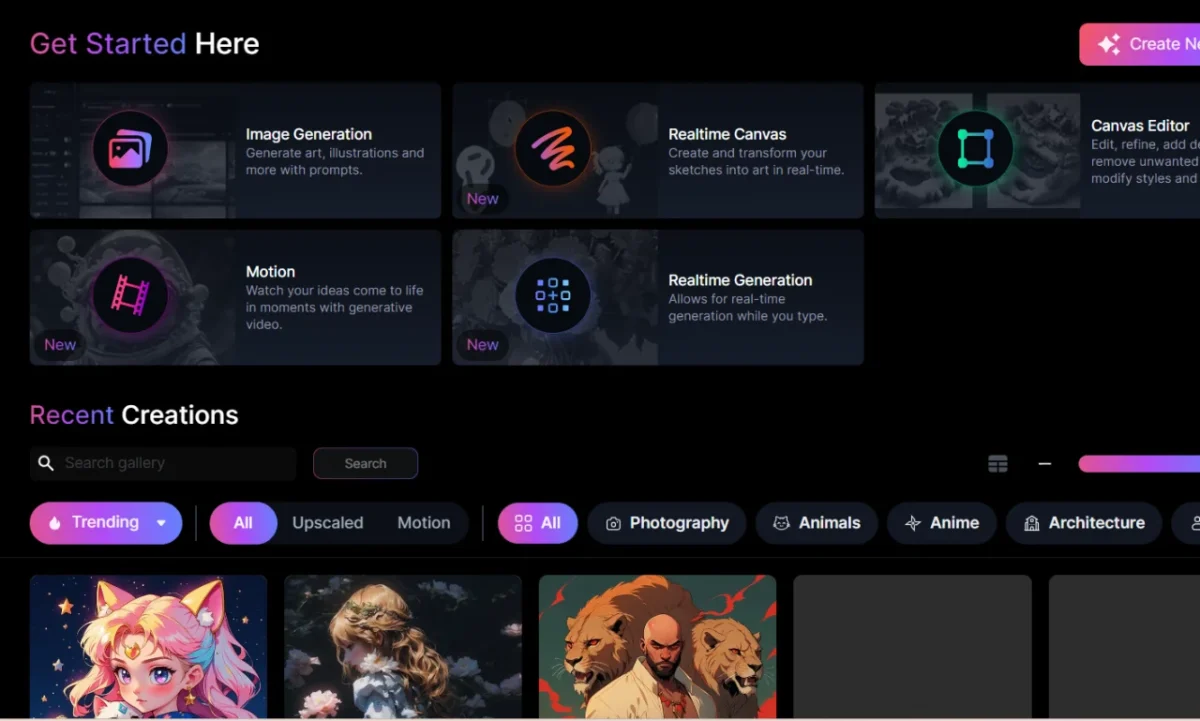
Leonardo Ai is a text-to-image AI tool that helps you create beautiful realistic images with text prompts, Leonardo also allows you to animate or make motion video from the generated images or uploaded images. You can use Leonardo Motion Video on mobile phones and desktops for free. It gives 150 credits every day to its users, for more advanced features and credits you can purchase its pro plan.
Plans-Freemium Get access
Final Thoughts
In this article, we have shared different AI tools for video editing, animating, and motion videos. AI tools are making video creation very easy and accessible for everyone, they offer various benefits, including saving time, and money, and being user-friendly. Whether you are a content creator, business owner, video editor, or motion designer these tools can help you create professional, engaging, and high-quality videos in a very easy way. With this AI tool, you can enhance your productivity, maximize your work process, and save time and money as well as stay competitive in the market. Let us know which AI tools you use for your business.