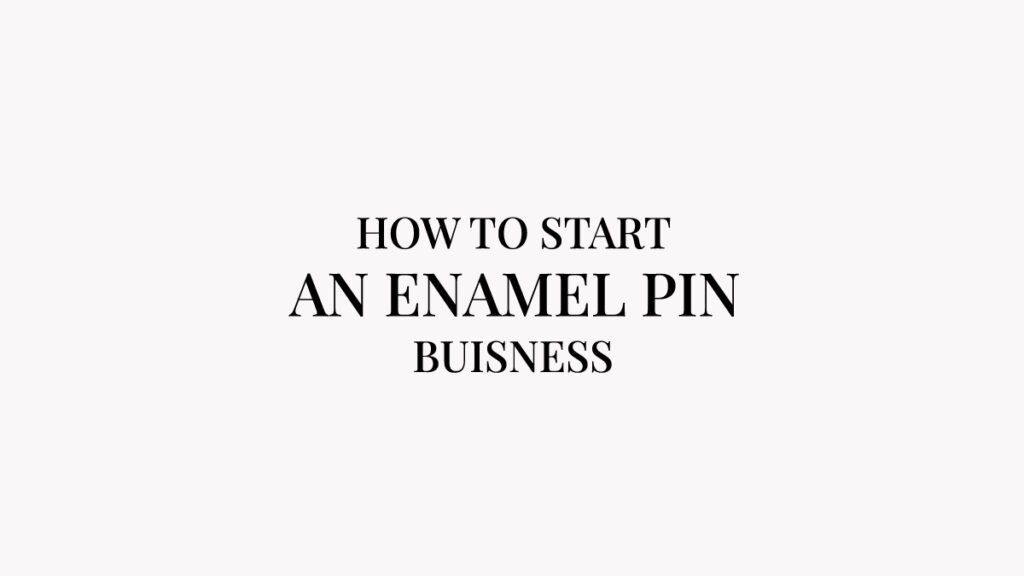Video AI tools are transforming the video creation to a new level with their creative outputs and easy access to everyone, Imagine you could transform your images into engaging, professional-looking videos with a few clicks without spending too much time and having technical skills. With the help of AI, you can turn any photo into videos that grab the attention of your target audience, and make your content more engaging. In this post, I will share that you can use Kling Ai, a free AI tool for creating videos with images or text prompts.
What are AI video tools?
AI Video tools are designed to create videos using text prompts and images. These tools transform your text prompts or images into engaging videos using advanced technology. These tools are beneficial for content creation, marketing videos, product videos, short films, music videos, or presentations to keep your target audience engaged.
What is Kling AI?

Kling Ai is a freemium video creator AI tool that helps you transform your ideas into high-quality videos, whether you are a content creator, YouTuber, marketer, business owner, educator, or freelancer, Kling Ai is developed by Chinese tech company Kuaishou Technology. It uses advanced artificial intelligence technology to turn any text, or image into videos.
Kling Ai offers advanced video creation features including text-to-video, which allows you to create stunning videos with text prompts. Image to video, this feature allows you to transform any still image into engaging videos of 5 -10 seconds in its free version, you can also make characters lip sync in videos.
How to get started with Kling Ai?
- Visit Kling.ai website
- Create your account using your email address or Google account
- Explore the Kling AI dashboard
- After setting up your account, you can choose any feature, in which you want to create videos, for example, if you want to transform your images into video then you can select an image-to-video feature.
- You can generate images with its text-to-image feature or using free image generation AI tools like Leonardo Ai, Dall-e or paid tools like Midjourney

How to Create Videos with Kling AI?
- Once you get your images, Upscale them for better video quality using image-upscaling AI tools.
- Upload the image on Kling Ai.
- You can upload a single image or two different images for the starting scene and ending scene.
- Describe your video in the prompt section,
- Use Motion brush for the custom movements in the video, ( use brush to select area and path for the direction of the movement )
- Choose the duration of the video from the setting area, adjust the settings, or keep them default.
- After that, you can write a negative prompt ( things that you don’t want to include in the video, or you can leave this part empty )
- Recheck all the settings and click on the generate, within a few minutes or seconds it will transform your image into videos, In the free version you can download videos with a watermark at the bottom, and paid version you can download videos in high resolution.

Kling Ai Features
Kling Ai is capable of creating text-to-images, text-to-videos, images to videos and lip-sync videos.
Text to image
- To create images, select text to images
- Write the prompt
- Keep prompt simple and easy
- Upload reference image ( for consistent characters )
- Choose the correct ratio according to your needs.
- Click on generate
Ai virtual try-on
To generate fashion advertisements, and clothing brands you can use the ‘virtual try-on’ feature.
- Create an AI model, or use pre-made AI models from the library
- Upload outfit images
- Adjust image ratio
- Click Generate
- You will get the model wearing the outfit
text to video
Transform your thoughts into videos using the text-to-image feature in KlingAi.
- On the KlingAI dashboard,
- Click on text to video,
- Describe the scene,
- Click on the “Get inspiration” icon to get an idea about camera angle, lens, frame, atmosphere, and shot type to make your prompt more specific.
- After describing the scene, adjust the settings for the video including ratio, duration, number of videos, and video modes [ professional or standard ].
- Once you are done with all the settings, click on generate, and wait for a few minutes to let Kling turn your text into video.
Image to video
The image-to-video method helps you turn any image into video or animation, to create video from images make sure you have high-quality images, or you can upscale images using free image upscaling AI tools.
Create action figure toy videos using Kling AI and ChatGPT
Frames
Combine two different images and create a video from that.
- Upload the first frame and last frame [ starting scene, ending scene images ]
- Write Prompt
- Choose a camera, lens, and shot type from the given suggestions.
- Adjust settings
- Choose professional mode for the best results
- Standard mode for faster generations
- Click on generate
Elements
Combine different images and create video out of them, this helps create different scenes with consistent characters
- This feature is used for creating video from multiple images
- Upload 4 images
- Write Prompt
- Adjust settings
- Click Generate
- You will get a video that contains elements from all four images.
- To get more variations, regenerate another video
Lip sync
- This feature lip-syncs the videos
- Upload video file
- Upload an audio file or generate text to audio
- Click Generate
Effects
It has different premade presets that allow you to transform your images into different premade effects.
Select any mode out of these, upload images, click generate, and wait for a few minutes. You will get stunning videos created from uploaded images. Download videos and use them for your projects.
Key Features
- Allows create videos in different aspect ratios for different platform requirements
- Creates 1080p High-resolution video quality up to 2 minutes
- Allows character’s body movements and facial expressions
- Offers lip sync feature for the characters
- Control camera movements
- Text to video and image to video
- Paid and free plans are available
- Text-to-image generation
How to make viral AI ads using Kling AI
Here is a quick tutorial on how to create viral ads using Kling AI
Kling AI Pricing and Plans
Kling Ai offers different types of plans based on users’ needs, it is a freemium AI tool that offers free credits to users every day, and it also gives big discounts for paid plans. Here are the paid plans of Kling Ai :

- Basic Plan- KlingAI has a free plan for all users, it offers free credits to create videos and test the video quality, with a free plan users can download videos with a watermark, to remove the watermark you need to upgrade your plan.
- Standard Plan- The standard plan costs $10 per month with the current offer you get it for $6.99 per month. You get 660 credits per month with fast-track video generation and professional mode video creation. You can also extend the video with this plan, and upscale image quality for better video results in image to video method. You can download high-quality videos without watermarks. ( $1.06 per 100 credits )
- Pro Plan- The Pro plan costs $37 but the offer price is $25.99 / month, this plan covers all benefits from the standard plan, plus 3000 credits per month and priority access to new features. ( $0.87 per 100 credits )
- Premier Plan- The Premier plan costs $92 with an offer to get it at $64.99 / month. You get 8000 credits per month and all benefits from the pro plan. ( $0.81 per 100 credits )
Free credits in Kling AI
- Kling AI offers 66 credits per day to every user
- Each credit creates a 5-second video
- You can generate an average of 6 videos per day

Kling AI 2.0
⚡️ Massive Update Just Dropped: Phase 2.0 for Kling AI!
— Kling AI (@Kling_ai) April 15, 2025
🎥 KLING 2.0 Master for video generation, 🖼️ KOLORS 2.0 for image generation, 🎮 Multi-Elements Editor, 🎨 Image Editing & Restyle…
Kling AI 2.0 is all about empowering creators to bring meaningful stories to life — with… pic.twitter.com/lPXliuZB7q
Kling AI released its new update Kling 2.0, it is a more advanced model than ever with great camera control, prompt understanding, and more professional and smooth video generations. Let’s see what Kling 2.0 has.
- Kling 2.0 has better prompt understanding, now you can generate videos with more complex prompts
- Visual aesthetics are improved in the 2.0 version, now you can generate smoother, it can handle complex scenes smoothly and generates high-quality videos.
- Better actions, natural movements, and expressions that look natural
- Good camera control and camera movements for cinematic scenes
Kolors 2.0
- Now you can edit images
- Add or remove objects from images
- Expand the images
- Change the style of images easily
How to create videos with Kling Ai using Images?
Best alternatives to Kling AI
There are many text-to-video, image-to-video creator AI tools that also create engaging videos with still images and text descriptions, here are some of the best AI video generators similar to Kling Ai.
RunwayML
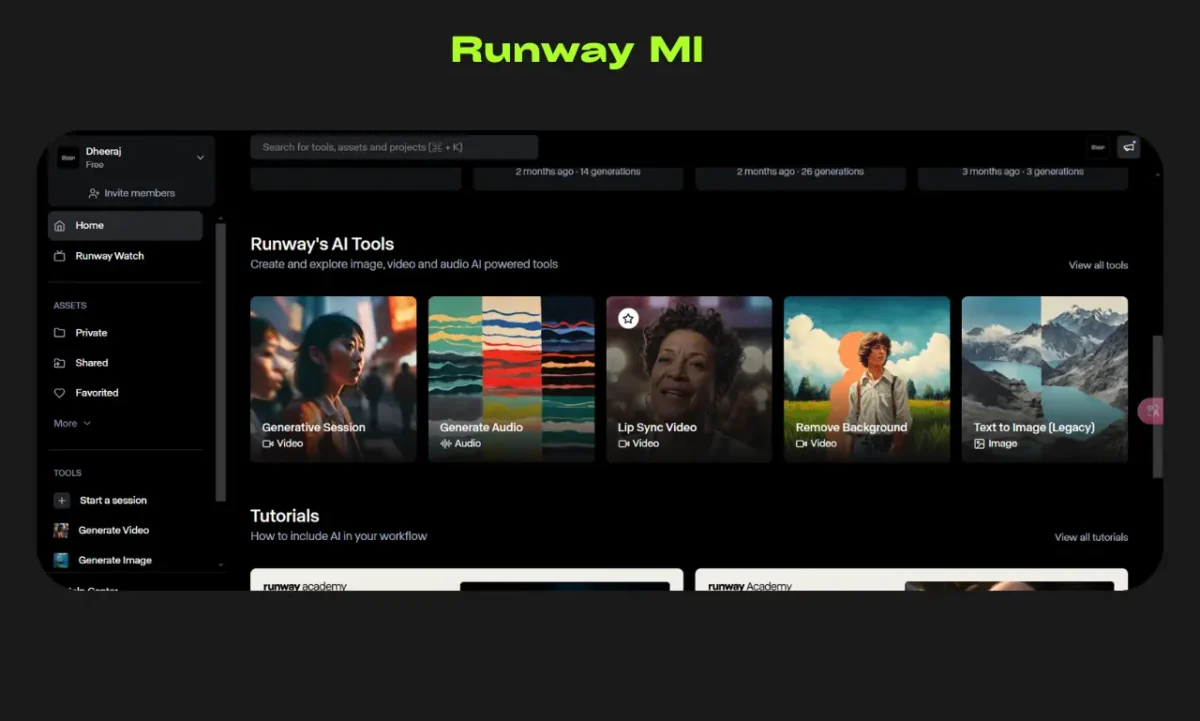
Runway ML is an AI-powered video creator tool, developed by Cristóbal Valenzuela in 2018, It helps creators, video makers, filmmakers, and advertising agencies to generate creative and realistic videos with text prompts or transform still images into engaging videos.
Big projects like “Everything Everywhere All At Once” a Hollywood movie and music video by Kanye West and Rocky- “A$AP” also utilized Runway ML for video creation.
Features
- Text to image- create images from text prompts.
- Text to video transform your thoughts into professional videos.
- Image to video Convert still images into videos and animations.
- Text to music- Generate sound effects, and background music for your video projects.
- Green Screen background edit or removal- Edit or remove unwanted objects from images, and videos.
- Lip sync- Make any character speak according to the script or the voiceover.
Disadvantages-
- Required high-processor computers
- The free plan takes too much time to generate videos
- Some users face performance issues in computers while generating videos with Runway
- Requires high-speed internet connection.
Skyreels AI
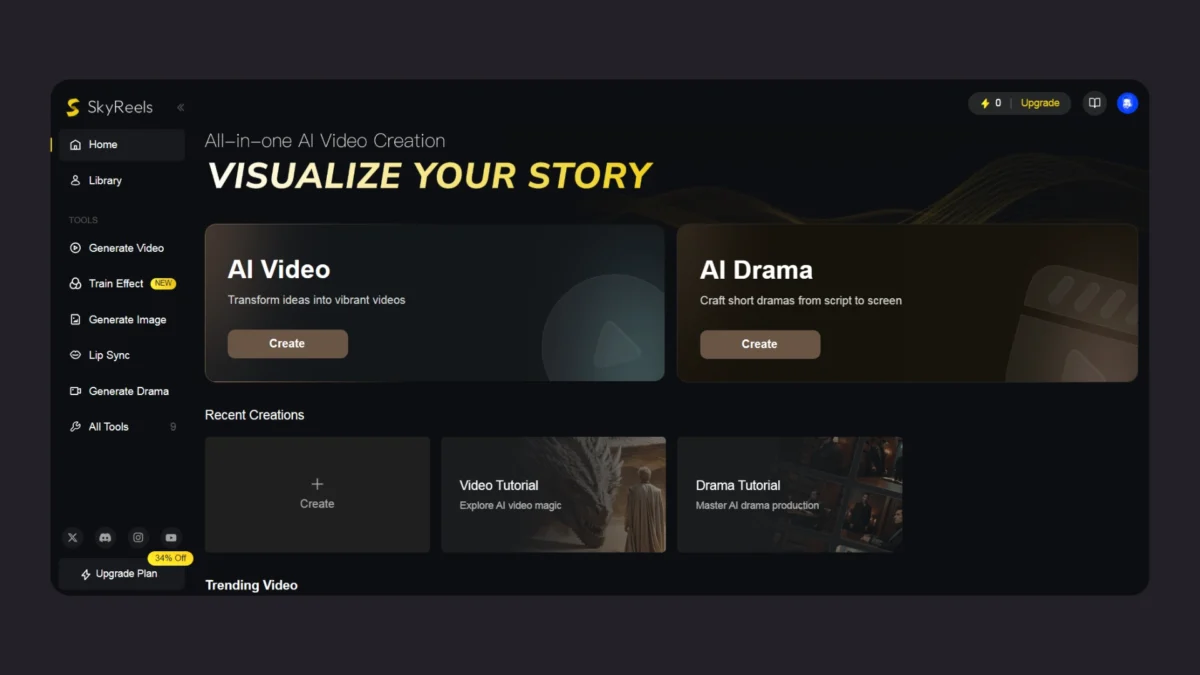
Skyreels AI is an AI-powered video creator tool, that creates cinematic videos with text prompts, transforms images into videos, and generates drama with the script. Sky Reels AI has a similar interface as Kling AI, but it has more features like script to complete drama, train LoRA models, and built-in video editing features.
Conclusion
Image-to-video tools are transforming the way of content creation, many industries can benefit from these tools including education, filmmakers, businesses, and individuals. These help create stunning videos within a few seconds, without spending a high budget and time. If you want to add motion graphic animations then check out this Hera Video Ai Review for free motion graphics. Let us know what are your favourite AI tools.
Can I use kling ai vidoes for commercial use?
Yes, Kling AI allows you to use AI-generated videos to use in commercial projects, but always check their terms conditions, and license before using videos for commercial use.
Is Kling Ai free to use?
Kling Ai offers free credits to generate videos for trial purposes, You can try and test this tool with its free credits, You can download videos but free versions have watermarks on videos.
How to create action figure videos with Kling AI?
Generate an action figure in ChatGPT, once you create your action figure, Go to Kling AI, choose image to video preset, Upload your action figure image, and Write the prompt [ example- the character steps out of the box and walks towards the camera ] Adjust video duration, Click on generate, You will get your action figure video within a few minutes.
Can we create NSFW videos with KlingAI?
Kling Ai has strict terms and conditions for video generation, Kling does not allow creating NSFW content on its website, people have used some tricks to bypass that but it is not useful and ethical to do on this platform, day by day KlingAi improving their platform and making restrictions on NSFW bypass tricks.