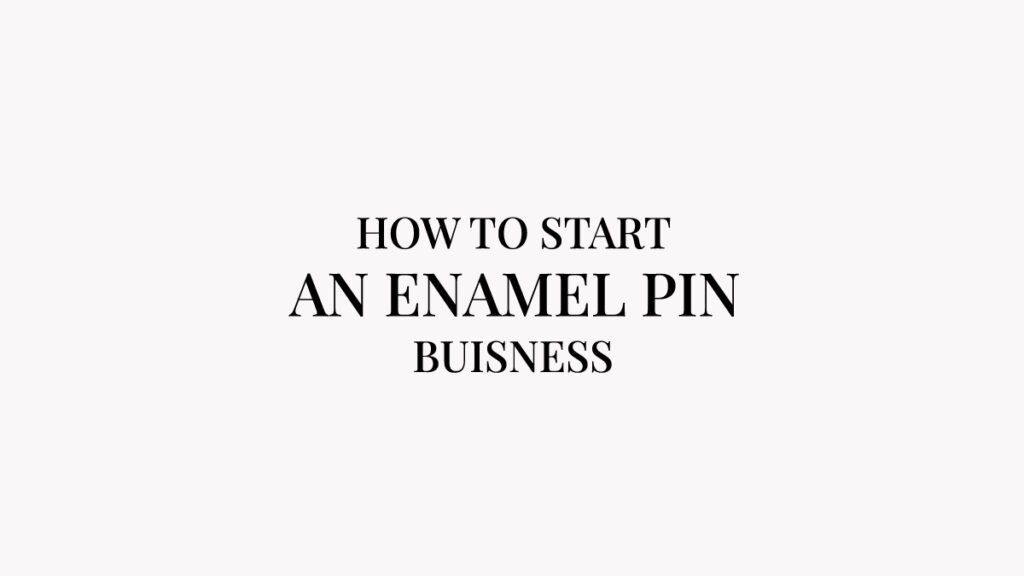Wan Video 2 is a free AI video tool created by the Chinese company Alibaba. Recently, Wan Video released relax mode and credit mode for free, and users can create unlimited free videos with Wan Video. In this post, you will learn about Wan AI, how it works, and how to create professional videos using text prompts and pictures for free.
What is Wan Video AI?
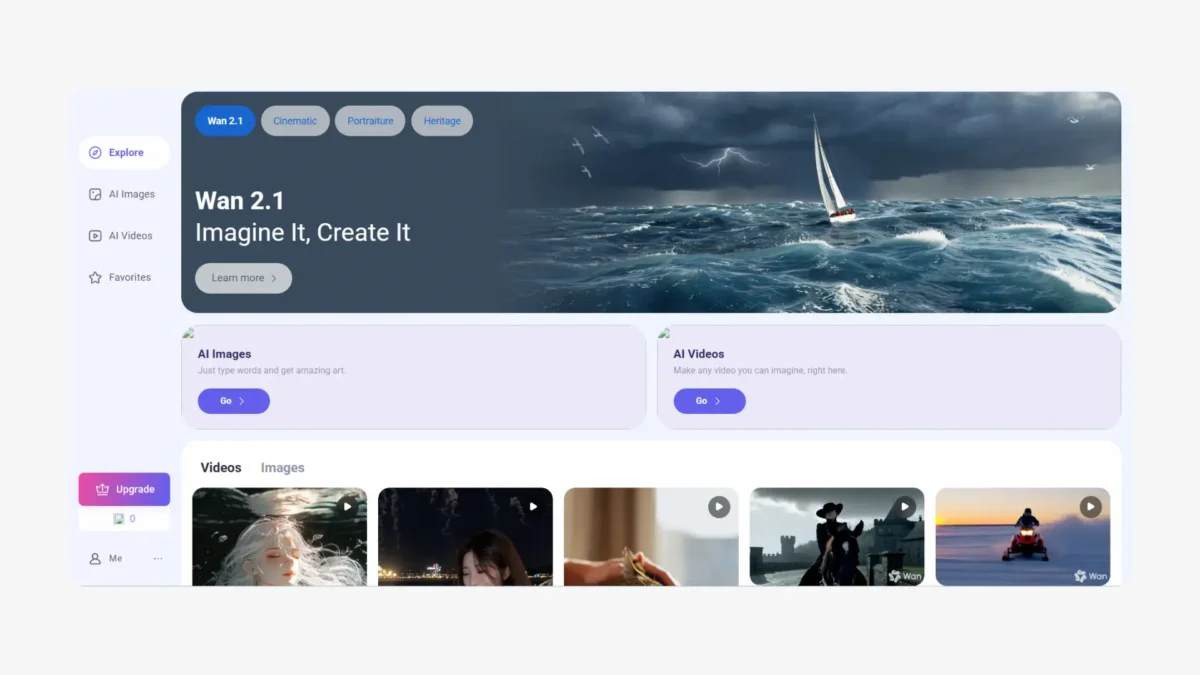
Wan Video AI is a free video creator AI website that generates cinematic, professional, and high-quality videos for free. Users can generate complex videos using Wan 2.1, which supports multiple languages, which means you can write prompts in multiple languages. It uses Variational Autoencoders (VAE) and Diffusion Transformers (DiT) for smooth, realistic outputs. Wan video is best for creating short films, music videos, and content creation for YouTube, TikTok, Instagram, and other social media, educational videos, travel shots, and many more.
Key features of Wan Video AI
- Inspiration board: The Wan video has an explore page on the dashboard to get inspiration from other videos for a quick start for beginners.
- Text-to-image: Generate high-quality images with the text prompt input in various aspect ratios from horizontal to landscape, and square format [ 9:16 vertical images, 16:19 horizontal, and 1:1 for square format. ]
- Text-to-video: transform your thoughts, ideas, or text into engaging videos, describe your scene in text form, and generate videos.
- Image-to-video: transform any image into a video animation. You can upload any image or generate an image and turn it into a video.
- Frames: Combine the first and last frames and create videos with frames.
- Video-to-audio: Wan video 2.1 generates background music for videos that sync with the video. You can select video+audio into text-to-video and image-to-video models.
- Prompt enhancer: Write a simple description and refine your prompt with the prompt enhancer option, which will refine your prompt in the correct structure with the required details.
- Multilingual: Wan video AI supports multiple languages for prompting, which helps global users create videos easily.
- Complex videos: Wan video can handle complex video scenes with precise output, realistic motion.
- Art styles: create videos in more than 100 art styles, from cartoon style to cyberpunk, illustration, cinematic, and many more.
- Open source: Free and available on Huggingface, Github, and Modelscope for developers
- Free to use: Wan is free for everyone; users can create free AI videos in relax mode.
How to access WAN 2 for free?
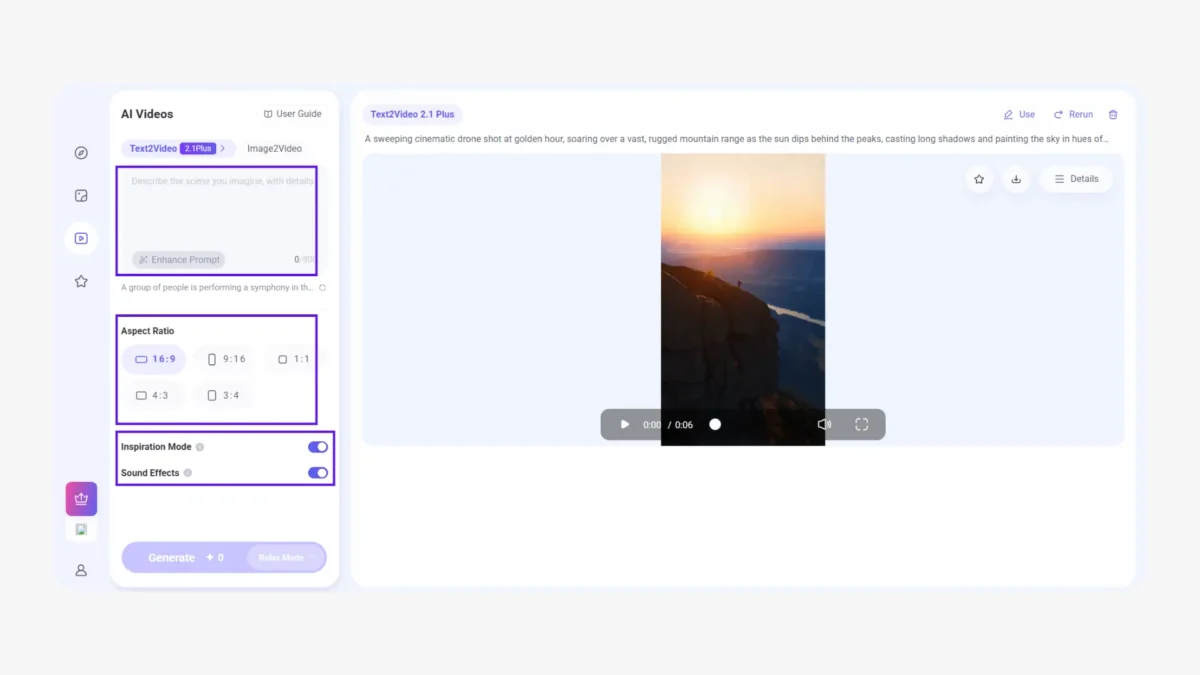
- Visit the Wan video 2.1 and access the dashboard
- Create an account
- Explore the dashboard, which has a simple and clean design, easily accessible for everyone.
- Select video model, text-to-video, or image-to-video
- Write a prompt [ a short description about your idea. Example – “A dog running on the road” ]
- Adjust the dimensions for the video
- Click on Generate and wait until it generates the video
- Review the output and download the video for free.
[Free version will be downloaded with a watermark on videos; to remove the watermark, you can upgrade to paid plans.]
How to write prompts for AI videos
Prompt writing plays a big role in creating images and videos with AI tools. Always keep your prompt descriptive without using complex sentences and unnecessary details.
Start from the basic structure Subject + action + environment, and keep experimenting with lights, camera movements, surroundings, and other details. You can write a basic idea and refine the prompt with ChatGPT or Wan’s prompt enhancer.
1/3
— Wan (@Alibaba_Wan) April 22, 2025
💗April 23 marks a major upgrade in the user experience.
All users can create stunning videos and images entirely free with Relax Mode.
🚀Want a faster experience?
Use Credits during generation to get priority processing and smoother output. pic.twitter.com/lIG9zvbF6l
Wan video pricing
Wan video AI has 3 pricing plans
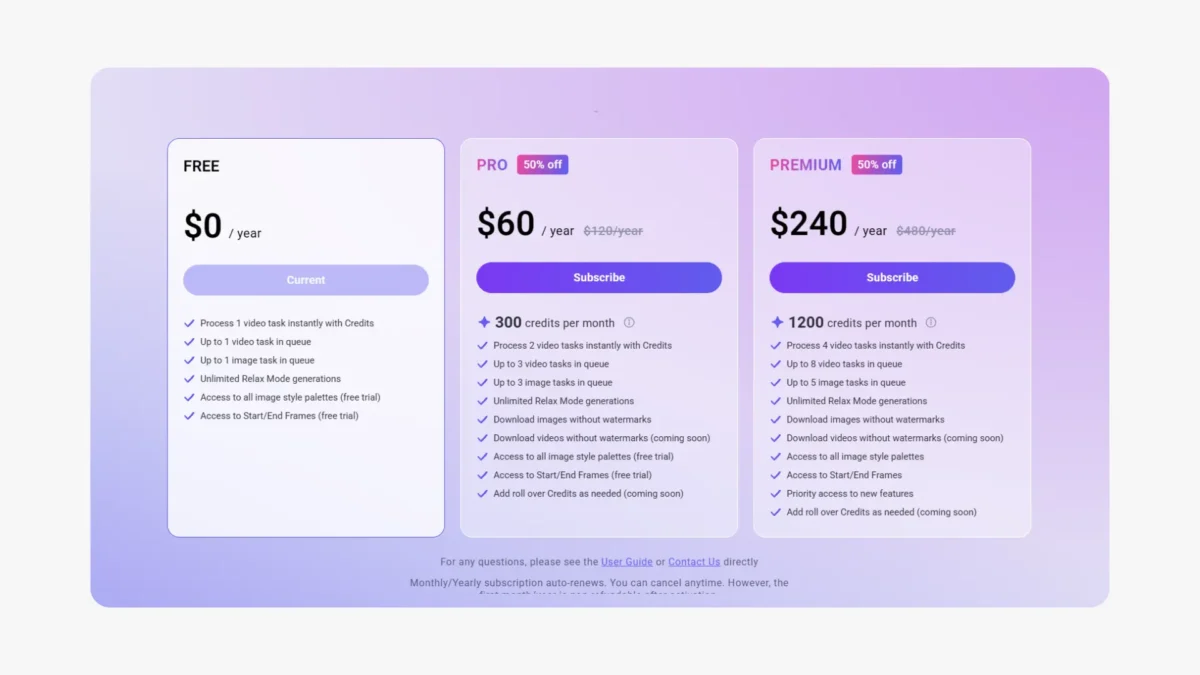
| Free Plan | Pro Plan | Premium |
| $ 0 | $6.5 per month | $26 per month |
| Video with watermark | 300 credits per month | 1200 credits per month |
| Process the 1 video task | Process 2 video tasks | Process 8 video tasks |
| Process 1 video task | 3 tasks in the queue | 5 tasks in the queue |
| Unlimited relax mode generations | 3 tasks in the queue | Unlimited relax mode generations |
| Access frames | Unlimited relax mode generations | No watermark |
| No watermark | Priority access to new features. | |
| Access all styles | Access all styles | |
| Access frames | Access frames | |
| Add rollover credits as needed | Add rollover credits as needed | |
Wan video cheetsheet
Save or download this cheatsheet for later.

FInal thoughts
Wan Video AI is a game-changer AI video creator tool, It allows users to create unlimited free videos with relax mode, it can create complex videos with various art styles, and supports multiple languages for writing prompts. Wan video AI generates videos with background music and sound effects, You don’t need to juggle multiple tools for adding sounds and background music to your videos. Check out these hidden AI video tools for creating stunning videos, and let us know which video AI tool you use for creating your videos.
Faq: Wan Video 2.1
Is Wan Video AI free to use?
Yes, Wan Video AI is free to use for everyone. You can generate unlimited AI videos with Wan Video AI for free.
Is Wan Video AI a Chinese company?
Yes, Wan Video AI is created by a Chinese company, Alibaba.
Can I use Wan AI Videos for commercial use?
You can purchase the paid plan and use AI-generated videos from Wan Video for your commercial projects.