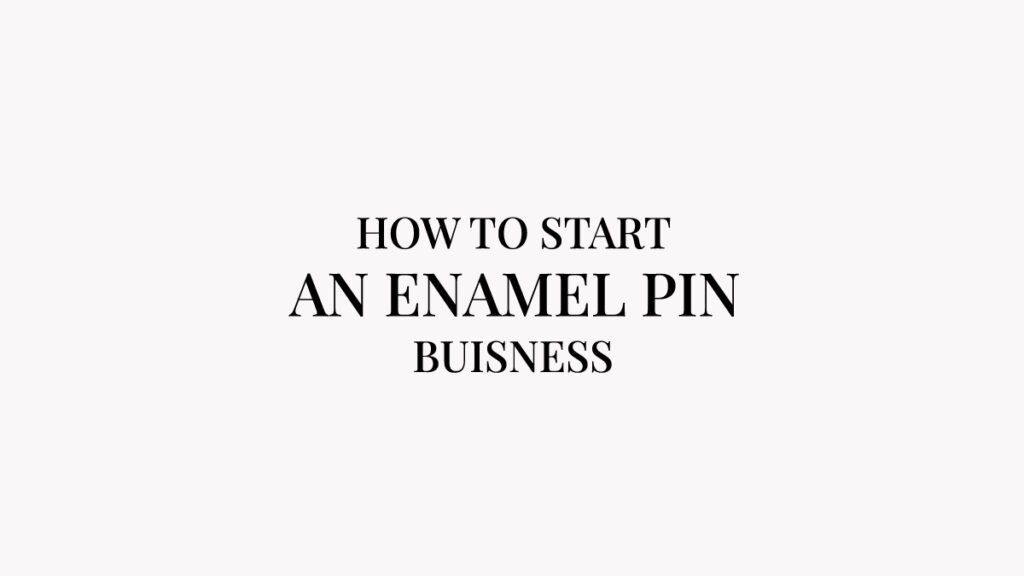Presentation making is an essential need for anyone in the present day digital arena-business, educational, or even artistic work field. However, it is often considered to consume time for the interesting and professional looking slides. All this has been changed by AI-powered tools, which automate design, layout, and even content creation to give polished presentations within a much shorter time frame. This article lists the Top 10 AI Tools for Presentations Design, delivering very impressive results with minimal effort.
1) Beautiful.AI
Beautiful.ai is one AI which takes away the designing process; users create their stunning slides in no time with much ease. This AI model will automatically come up with the best design regarding layout, spacing, and alignment through the proper application of best practices in that area.
Thousands of customizable templates and an easy user friendly interface reduces the guesswork associated with creating professional-looking resentations. It’s highly convenient for beginners to develop slides as this tool does all the heavy lifting for slide creation-a process streamlined for making slides. It also maintains all the presentations visually uniform so it has become the sought after solution for business enthusiasts, which offers ready polished, consistent slides within the shortest time.
2) Tome
Tome is an AI innovative tool that can help a user create the whole presentation by only asking for it. Tome automatically composes content and structures slides in powering professional presentations with minimal effort while turning ideas into a professional presentation. The reworking of easy material is also made convenient by refining the generated content and layout.
This greatly helps professionals, educators, and entrepreneurs in creating content-heavy presentations as fast as possible without compromising on quality. This one excels at converting raw ideas to organized, aesthetically pleasing slides, which makes it an excellent tool in fast-paced working environments .
3) Canva AI ( magic AI )
The Magic Design feature from the Canva AI offers the ability to choose ‘intelligent’ layout and design recommendations to enable creating visually appealing presentations. In conjunction with an enormous library of templates, drag-and-drop functionality, Canva makes designing easy yet never compromises on the level of customization possible.
The AI takes care of picking the right fonts, color schemes, as well as where to place various elements on the slide. Using the very friendly interface of Canva, even less experienced individuals can make perfect, professional-grade presentations. It is best suited to those who wish to have creative flexibility in giving a blend of AI-driven efficiency and design control, making it perfect for anything from the simple decks to intricately detailed presentations.
4) Designs.AI
Designs.ai is AI-based presentation software that assists a user to build up presentations with smart design recommendations along with layouts automatically. It has many templates from which a user can choose, and its AI will try to arrange the content to make it perfectly balanced with what is pleasing to the eye.
With designs.ai saving time with no cost in quality, this seems to be ideal for professionals where high-quality designs are required urgently. With tools like image selection, text placement, and color scheme assistance, Designs.ai is equipping users with potential slide mastering that looks professionally designed, even though the user does not have to be a design expert.
5) Visme
Visme is a powerful presentation tool with AI-driven assistance in design, with advanced customization options. It may be said that with the use of Visme, it would be easier for anyone to create a powerful visual presentation, infographics, and reports. This AI-driven feature of the platform would suggest layouts and design elements based on the content to create professional presentations with no need for design skills. Interactive elements, such as animations and data visualizations, are also available with Visme, making it great for dynamic data-intensive presentations.
With its spectacular library of templates and full design, Visme is perfect for a business professional, educator, or marketer that intends to take the presentation game to a whole new level.
6) Microsoft PowerPoint with Designer (AI)
Designer permits AI enhancements of classic presentations using design suggestions, layouts, and visual elements. It’s integrated into PowerPoint, which analyzes content in real time and starts sending smart design recommendations, making slides well looked after and professional. It also automatically arranges text and images, so the overall look and onsistency of the presentation are intact.
It is really beneficial for the users of PowerPoint who wish to beautify the slide in a jiffy without actually spending time designing. It is a good application for people who are already comfortable with using PowerPoint but want to make it more advanced in a minimal amount of time
7) Prezi
Prezi is one of the presentation tools developed through AI, making dynamic and nonlinear presentations. Here, you are zooming in and out of different sections from one single canvas, making the slideshow more interactive and engaging with the viewer. By AI-powered design assistance from Prezi, it helps in placing the content and visuals to enhance storytelling and the engagement of audiences.
Hence, Prezi is the perfect tool for educators, speakers, and presenters to break away from static slides and create something much more fluid and interactive. The tool is great for telling pictorial stories and keeping the audience glued to movement and flow.
8) Zoho Show
Zoho Show is a cloud-based presentation app that uses AI to create the most optimized slide design and content layout. It features intelligent design recommendations, automatic layouts, and collaboration features, making it simple for teams to collaborate on presentations.
A plus feature of Zoho Show is that it uses AI to scan content in slides and makes suggestions for images, charts, or icons. This ensures that your presentations look good and at the same time are informative. The feature also allows live collaboration, which is fantastic for businesses or teams that need to work on a presentation in real time. Therefore, Zoho Show is wonderful for organizations already using Zoho’s ecosystem.
9) Pitch
Pitch is a contemporary AI-presenting tool that is both collaborative and designed with the aim of speed. This tool has smart templates, AI-driven design suggestions, and collaboration capabilities that enable you to develop presentations together, in real-time.
With AI, it has the capability of auto-designing most of the presentation. Pitch can import content from other tools, which makes workflow integration easier. The best use of his tool would be in teams that have to churn out quick, professional presentations that are cohesive. Its real-time collaboration feature makes Pitch ideal for businesses and teams working on projects.
10) Simplified AI
Simplified AI is the only content-creation tool that comes with an AI-powered presentation builder. It allows users to quickly generate ideas with intelligent layout suggestions and automated content creation. Simplified AI creates aesthetically beautiful slides in minutes with pre-designed templates and smart formatting.
This platform supports images, text, and videos and is suitable for marketers, freelancers, and even content creators who need to develop presentations for their broader creative projects. With these properties of high ease of use and multifunctionality, simplified AI is always among the most efficient tools for creating professional presentations with much less effort.
GRAPH
a) The Bar graph below shows comparative usage of top AI tools for making presentations. According to the graph, top results go for Microsoft PowerPoint with Designer followed closely by Canva AI and then Visme
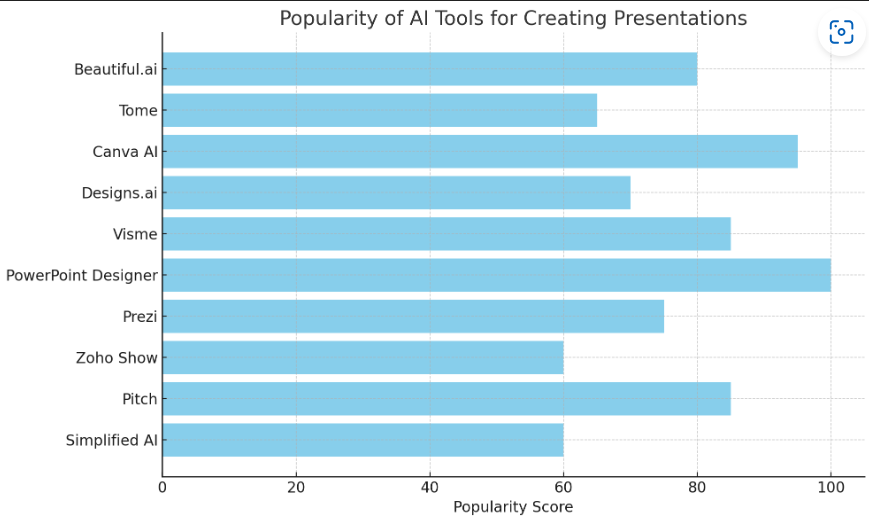
b) Below is an illustration showing how easy it is to use AI in making presentations; Canva AI, PowerPoint Designer, and Beautiful.ai rank the highest in ease of use and hence should be best for users requiring ease and friendliness to users.
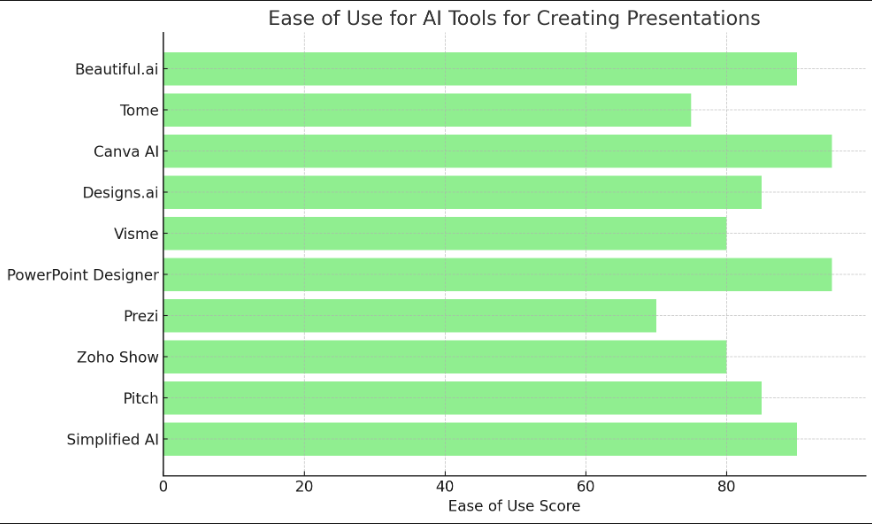
Conclusion
This depicts that AI has basically transformed how human beings make presentations. Such tool automation facilitates an amalgamation of creativity, automation, and time-saving capacities. Whether you are a business professional, an educator, or a content creator, these tools make the process of designing easier, with a quality, professional finish. The variety is simply vast-between tools with a focus on streamlining design, like Beautiful.ai and Designs.ai; or other tools that put more emphasis on storytelling and collaboration, like Prezi and Pitch. So, the trick here is to find that one tool that best responds to your needs-between speed, interactivity, and creative freedom. With this tool, with AI integration, users can easily create incredibly beautiful presentations without much hassle, effectively boosting their productivity and creativity.