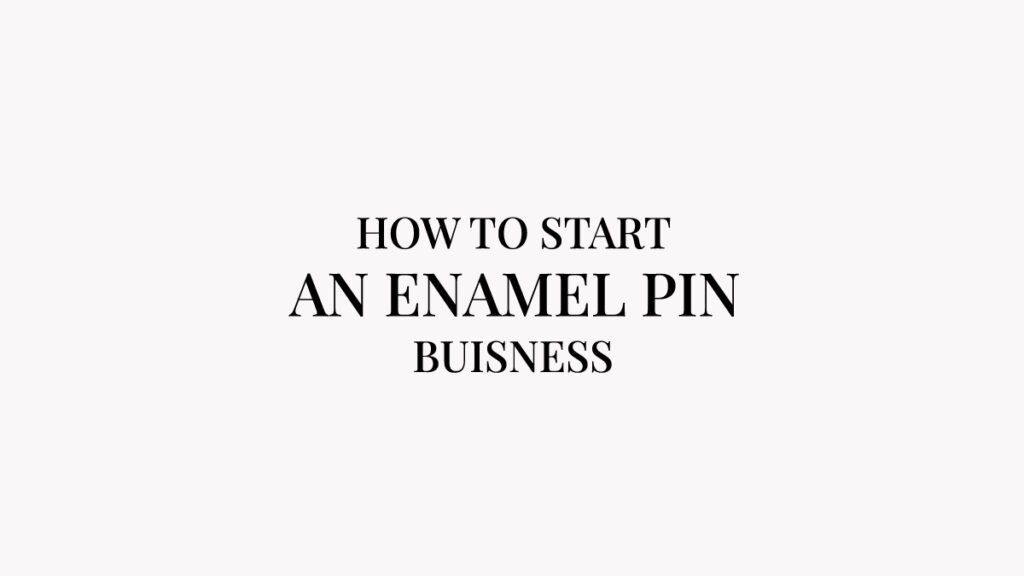Grok AI is developed by Elon Musk’s X, also known as X AI. It offers unique features that make it stand out from competitors like ChatGPT, Deepseek, Claude, and other AI tools. It integrates with the social media platform Twitter X giving its users an easily accessible AI experience. This post contains the latest developments of GrokAI and complete details about GrokAI features, pricing, and helpful tips that enhance your experience.

Introduction to Grok AI
Grok Ai was launched by xAi, it is an advanced AI chatbot that helps users interact with ai conversationally, it offers the latest information based on real-time data, Grok Ai users also can generate images, artwork,k, and visuals for various purposes. It has different modes for different preferences. The best part about Grok AI is that it is integrated with a social media platform that allows users to take advantage of AI technology directly through social media.
Key Features of Grok AI
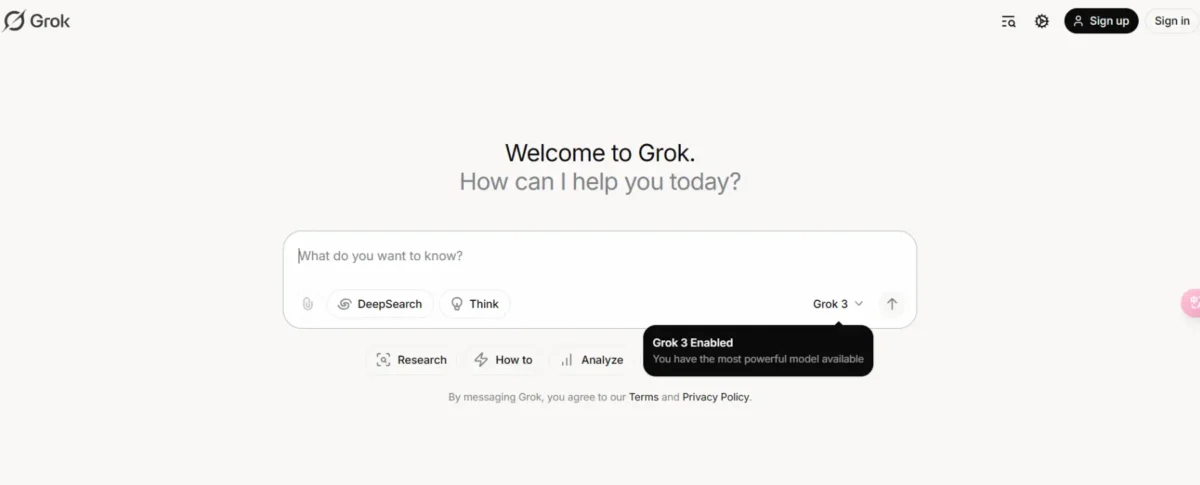
Advanced Reasoning Capabilities: Grok 3, the latest version of Grok AI, is capable of handling complex tasks, and complex questions. You can activate the “THINK” mode for step-by-step reasoning and the “BIG BRAIN” mode for more complex and demanding tasks. GrokAi handles each task very effectively and provides the best results for any query.
Image analysis and Image generation: Grok AI also helps users analyze any image and provide detailed information about uploaded images and visuals. Additionally, users can generate beautiful, high-quality, photorealistic images from given text descriptions.
Multiple Interaction Modes: GrokAI also offers various features based on the user’s preferences, it offers various modes, including “motivational”, “romantic”, and “argumentative”. It also includes NSFW adult-oriented modes that are “18+”, “unhinged”, and many other adult content, specially designed for mature audiences.
Real-Time Data Access: Grok AI can provide real-time information due to integration with Twitter X social media, it helps it stay updated with new information and trends.
How to access GrokAI?
- You need an X account to access GrokAi.
- Visit the X website or download the X mobile app.
- Create your account on X (Twitter)
- Verify your account
- Once your account is created, navigate to Grok AI
- Log in to your X account on the left-hand menu on the desktop, or the bottom menu on mobile.
- Click on the Grok AI icon to access the chatbot interface.
- Start using Grok AI by typing your commands in the chat box.
Grok AI offers free access with limited features; to unlock all features, you can subscribe to a premium plan.
What do you get in X’s premium plan?
- Blue tick verification on your X account,
- Ad-free experience,
- Monetization,
- Longer post creation,
- Video downloads,
- High-resolution video uploads,
- Post editing,
- Background video playback
Grok AI Features
Explore diverse AI features on X:
Mode selection: It has various modes to tailor the chatbot’s response to users’ preferences. Each mode performs a different task and has its unique features.
Real-time Updates: Unlike other chatbots, Grok AI can give up-to-date information on current events and trending topics.
Image analysis: Analyse any images, visuals, graphics, infographics, and reports with the help of the image analysis feature on Grok AI by uploading images on Grok AI. When you upload any image on Grok and ask to describe it, Grok AI reads images and provides you with a detailed description of the image.
Image creation: Generate high-quality photorealistic images by writing simple text descriptions about images. Describe your image, and it will generate images based on your text. You can generate any type of images with it; it has no restriction for NSFW content, unlike other image generation tools. While other image generation tools like Midjourney, Leonardo AI have restrictions for creating 18+ images or NSFW content
Image editing: Recently, Grok AI released an image editing feature that allows you to edit any image with a text prompt. Upload any image to the Grok, ask for change,s and it will make changes based on your request. You can add, remove objects or people, change colors in images, change the background, change image style, change colors, and many more.
How to access the image editor in Grok AI?
- Log in to your X account
- Visit Grok AI
- In the bottom right corner, you will see an edit option
- Click on the edit, Upload image
- Write your prompt to make changes in the image
I now use Grok to edit memes. 😎 pic.twitter.com/g80ksUiK98
— DogeDesigner (@cb_doge) March 23, 2025
How to generate images with Grok AI
- Open the GrokAI,
- Click on the “Create images” button
- Write prompts for creating images or descriptions for the image
- Click on the generate
- Grok will generate images based on your text input
- You can make modifications or changes to the image or re-generate more images until you get the desired results
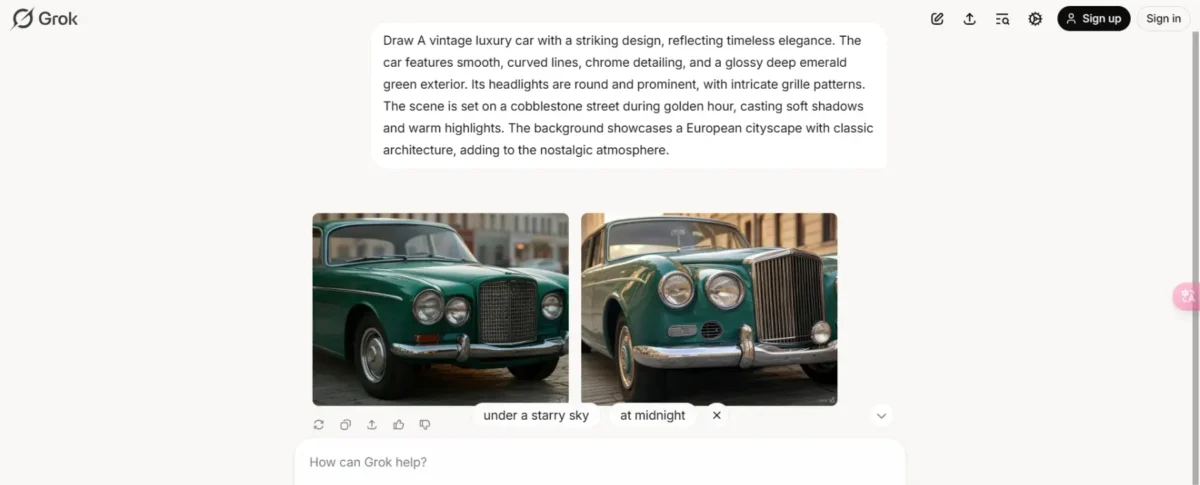

How to create a Ghibli studio-style illustration in Grok for free?
Ghibli studio-style illustrations are getting viral on the internet after releasing of OpenAI ChatGPT’s new image generation model, but it is not available for free users, You can create Ghibli-style images with Grok AI for free.
Chatgpt styles for creating images and ads.
Visit Grok AI, select edit image, upload any image, and write the prompt “Turn this image into Ghibli studio style.“

Pros and cons of Grok AI
| Pro | Cons |
| Real-time information | Sometimes too sarcastic |
| Funny personality | Limited coding capabilites |
| Good for social media and news | Can be biased in responses |
Powerful Prompts for Grok AI
by X users
Grok 3 is the most powerful AI chatbot on earth.
— Jafar Najafov (@JafarNajafov) February 27, 2025
But most people don’t know how to use it.
Here are 10 powerful prompts to revolutionize your research: pic.twitter.com/h8h1133sgG
Grok 3 is free and insanely powerful.
— Ryan Hart 🚀 (@thisdudelikesAI) February 27, 2025
But 99% of people are using it wrong.
Here’s 10 prompts to use it for deep research, writing, and idea generation: pic.twitter.com/DqhJHGf6F4
Conclusion:
Grok AI is a powerful AI tool for deep research, content creation, image editing, image creation, and writing code, It is the best alternative to ChatGPT and Deepseek. GrokAI provides real-time information for any query. Grok AI has an unhinged, uncensored mode that creates NSFW, 18+ content, This feature is available for premium users. Grok AI is free to use for all users with limitations and is available in 47 countries.
FAQ- Grok AI
Can I use Grok AI for free?
Grok AI allows users to use it for free with limitations; to access all the features, users need to upgrade to a paid plan.
Is Grok Ai available for all?
Grok AI offers its services to a global audience in 47 countries.
Can I use Grok AI to generate images?
Yes, With Grok Ai’s image generator feature, you can create photorealistic images with text prompts.
Is grok better than ChatGpt?
GrokAi is good for real-time information, social media, and news content, image generation, and NSFW content, whereas ChatGPT is good for writing and coding. Both have their unique features and capabilities.
Grok AI vs Deepseek, which is better for coding?
If you are looking for the best chatbot for coding and writing, then Deepseek could be the best option for you.