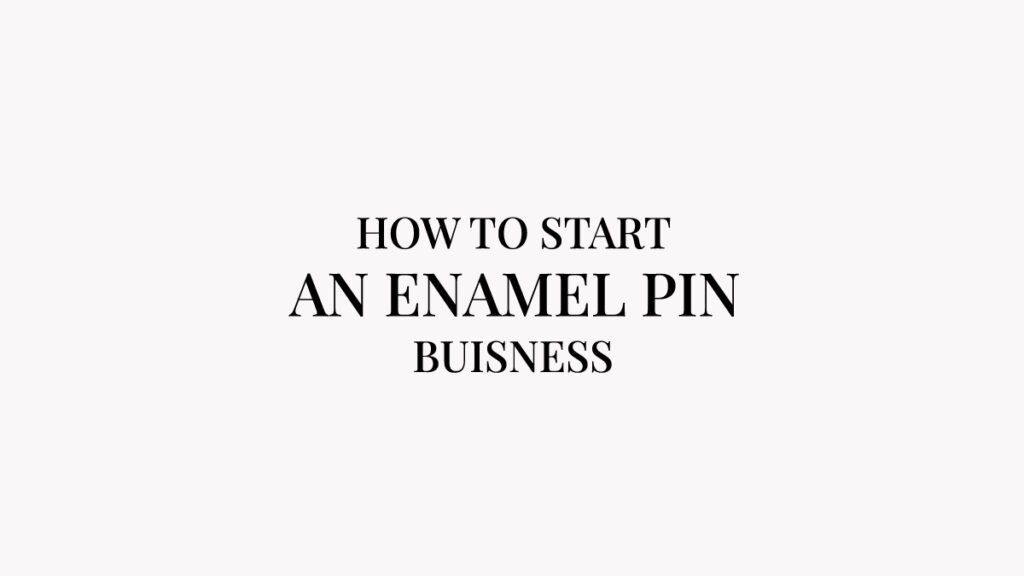Motion graphic videos are highly engaging for any business type; they are easy to explain any concept, topic with engaging visuals. Creating motion graphic videos requires high editing skills and technical knowledge of software, but Hera Video AI can help you create motion graphic videos in a very easy way. In this Hera View AI review,I will share the best motion graphic animation AI tool, how it works, and how you can use Hera.Video AI to create animated texts, logos, intros, and other interactive graphics.
Hera Video AI is an AI-powered motion graphic tool that transforms any text description into engaging motion graphic animations within a few seconds. You can create beautiful intros, logo animations, text animations, graphs, charts, etc. Hera Video AI was created by an innovative AI team in 2025 to make animation accessible for everyone. It is like ChatGPT or Midjourney but for motion graphic animations.
How does Hera Video AI work?
Step-by-step process:

- Visit Hera video and create your account
- Describe the animation or write a basic prompt
- Wait for a few seconds
- HeraVideo will create animations based on your prompt
- Edit the graphic as needed and then download it.
Key features of Hera Video:
- Fast speed: It creates complex animation in seconds, whereas traditional methods would take hours.
- Easy interface for beginners: No high editing skills required, just write what you need and it will do all the work for you.
- Free templates: It gives you premade templates for practicing or a quick start to save more time.
- Easy to customise: It lets you edit the colors, design based on your brand identity or your needs.
- Versatile: It can create motion graphics for any topic, whether it is for marketing ideas, technical, or finance.

Pricing for the Hera Video
Hera Video is in beta phase, so the pricing is not yet available, but soon they will have different tiers.
Pros and Cons of Hera Video
Pros
- Easy to use
- User-friendly interface
- Creates motion graphics faster
- Perfect for editors, beginners, and small businesses.
Cons
- Still needs advancements for pro results
- Still new, and in beta phase, so expect some more features and advancements.
- Nano banana pro JSON prompts for realistic AI influencer
- Sora 2 prompt generator
- Wan Video AI: Step by step guide cheat sheet 2025
- Meta Unveils ‘Edits’: A Game-Changing Video Editor to Rival CapCut 2025
- Create Viral Videos Free with Hailuo AI: Beginner Guide 2025
Who should use HeraVideo?
- Video editors: For quick animations, special effects, cool animations, and to make the video more engaging. Best for short videos for YouTube, Instagram reels, TikTok.
- Content creators: Content creators can use Hera Video AI to add motion graphics in their videos to boost their engagement with cool motion graphics and support their content with animated graphics. ( example- finance topics with charts, graphs )
- Small businesses: Small businesses can make pro-looking, highly engaging, eye-catching ads with very minimal budget.
- Educators: Educators can turn boring text into cool animations to explain any topic in an easy way. Visuals are highly effective in explaining anything in an easy way.
Best practices to use Hera Video AI
Here’s how you can get the best out of Hera Video AI
- Prompt writing: Write simple text without using long, complicated sentences; keep it simple and easy. Example, “A red spinning ball with glowing edges”
- Edit prompt: If you don’t get perfect results with the first prompt, then edit the prompt based on the mistakes you see in the first result, like colors, speed.
- Utilize templates: Start with a premade template, recreate with your custom prompt and details.
- Match the mood: create motions that align with your branding, topic. Example: “futuristic graph for crypto” for futuristic finance stuff, “Playful football bouncing” for kids’ educational or fun topics.
Prompt Ideas for basic designs to practice
Write simple prompts, use basic shapes, and simple effects for practice, try these prompts for a quick start.
- Spinning Ball
“A red spinning ball with glowing edges”
- Text animation
“Neon green text “Your Text” bouncing on a dark blue background”
- Abstract waves transitions
“Smooth blue gradient abstract waves moving across the screen in slow motion”
- Basic shapes with effects
“A glowing red heart shape with [effect type] effect”
- Countdown timer
“A simple red countdown timer in bold font from [3 to 1] with beep effect ”
Try Hera Video here – Get 15% off
Conclusion
Hera Video AI is an amazing tool for creating motion graphic animation without having high editing skills, it turns your texts into visually appealing animations within a quick seconds. You can use premade templates or simple text descriptions to create animations, whether you are a content creator, freelancer, video editor, or a small business. This tool is great for enhancing your content that boost engagement.
FAQ- Hera Video AI
What is Hera Video Ai?
Hera Video AI is a motion graphic animation tool that turns boring texts into engaging motion graphics from animated charts, logo animations, YouTube video intro, and outro within a few seconds. Whatever you need, just type the prompt and click generate, create, edit, and download.
Is Hera Video AI free?
Hera Video AI is free to use; it allows you to create 10 animations per day for free.
Do I need video editing skills to use Hera Video?
No, you don’t need high editing skills to create motion graphic animations with Hera Video. You can create amazing animations with simple text descriptions.
Is Hera Video AI better than After Effects?
Hera Video AI is in beta phase with limited capabilities. After Effects is a pro tool with highly advanced features. In future updates, we can expect more advanced features in Hera Video AI